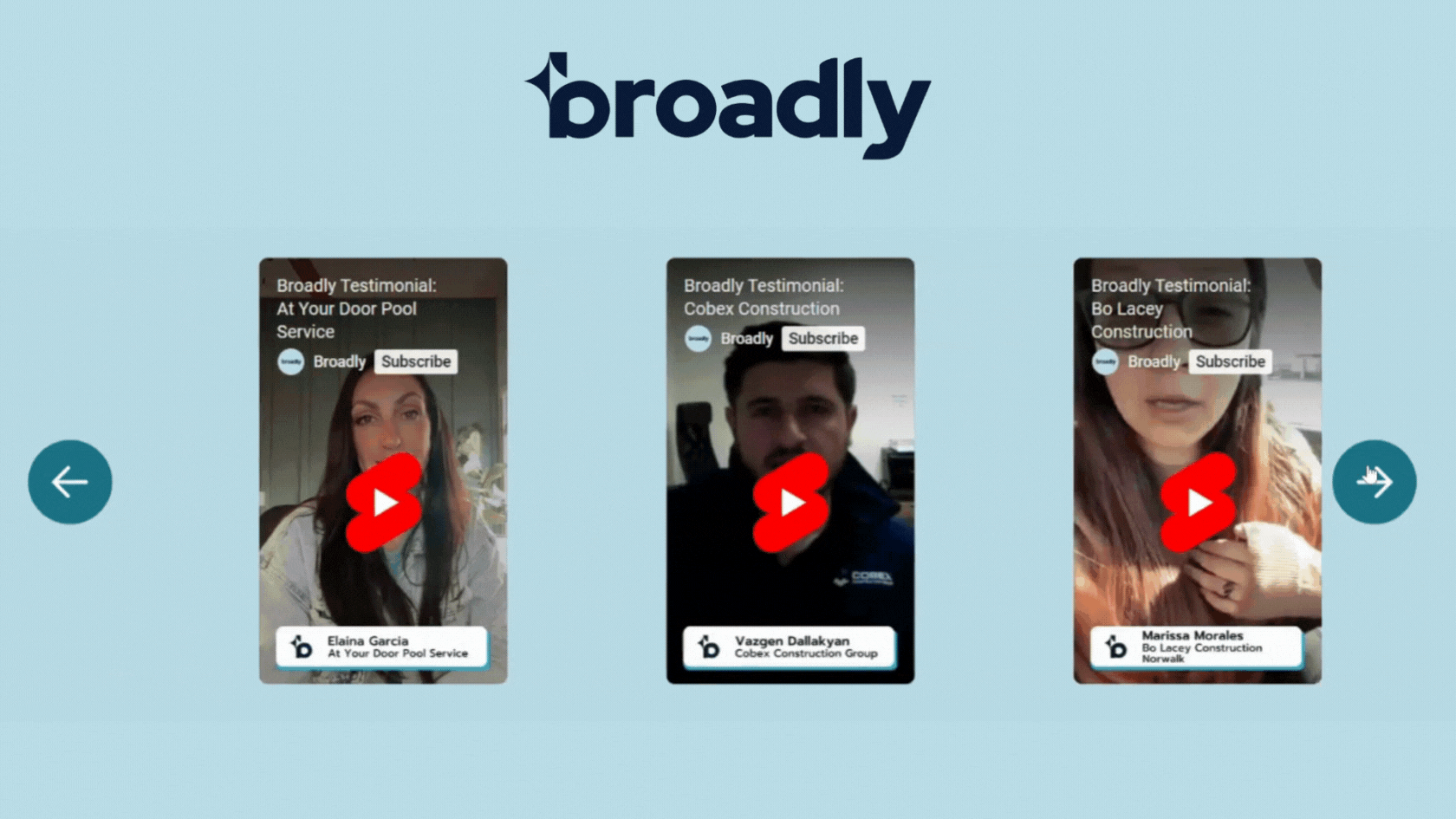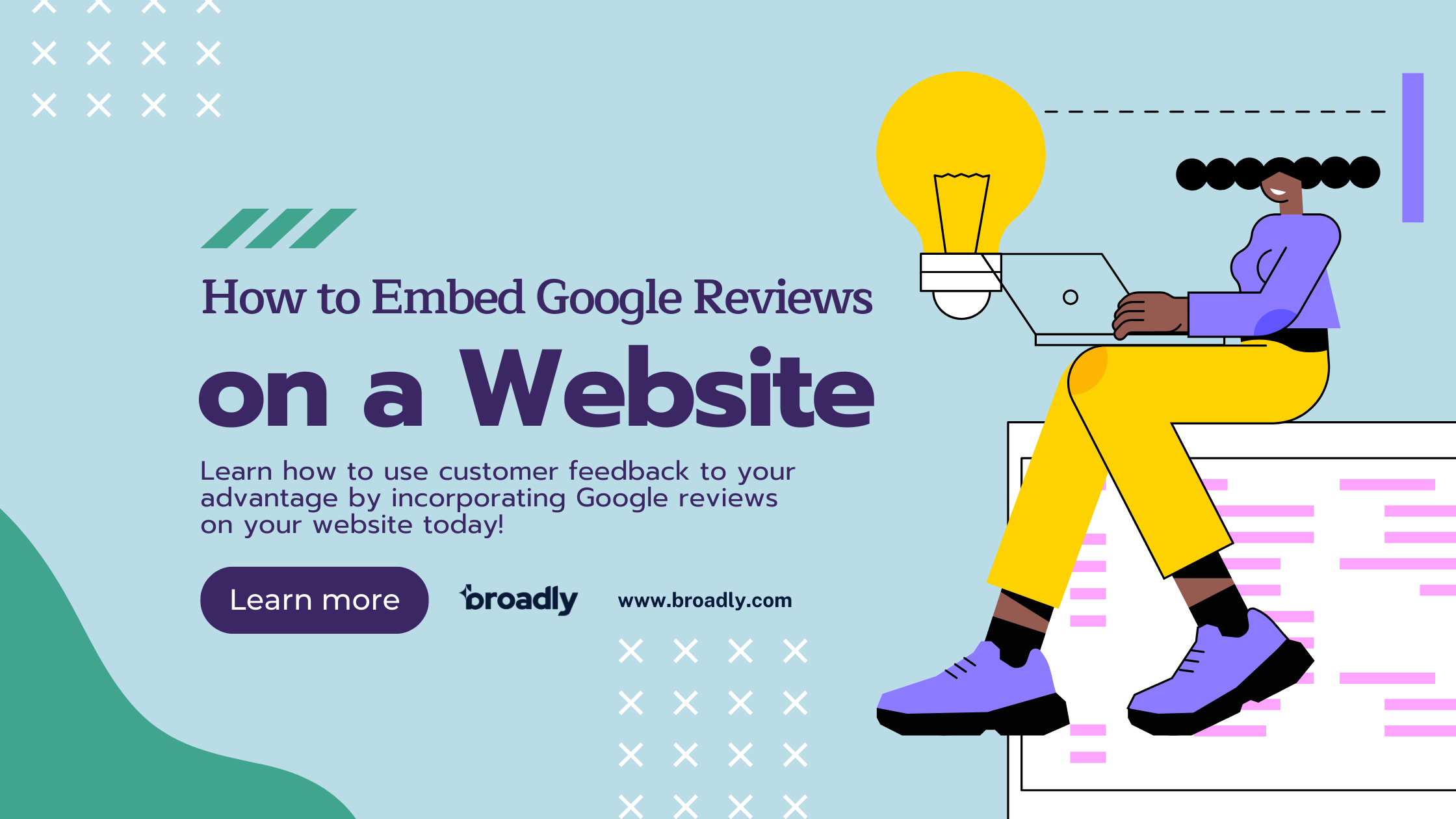
How to Embed Google Reviews on a Website
Whether we want to admit it or not, online reviews have a big impact on what people decide to do with their money. Whether they’re picking a restaurant, hiring a plumber, or buying a face cream, folks often check out online reviews to figure out if a business is good or not. Google reviews are especially important because Google holds the lion’s share of search engine traffic.
In this article, we’ll talk about why it’s a good idea to put Google reviews on your website and how to do it right.
Generate 5-star Google reviews for your business automatically
The Importance of Online Reviews
Online reviews are more than just testimonials; they are the digital word-of-mouth opinions that can make or break your local business. According to studies, 99% of consumers read online reviews before making a purchase decision (Search Engine Journal). Reviews give users important information about how good your products or services are, what customers think about their experiences doing business with you, and how satisfied they are overall.
The Role of Google Reviews in Building Trust
Among the myriad of review platforms available, Google reviews stand out because of the trust associated with the company’s name. When potential customers see positive Google reviews, they are more likely to trust your business.
These reviews do more than just sway the opinions of potential customers; they can also affect where your business shows up in search engine results. This means that having good reviews is not only crucial for winning over new customers but also for boosting your visibility on search engines. So, in a way, they act as a valuable tool to help manage and enhance your online reputation.
Embedding Google Reviews: A Brief Overview
Let’s talk about what it means to embed Google reviews on your website. Embedding them simply means putting them on your web pages in a way that makes them easy for your visitors to see and read. This makes your website look more complete by blending what you say about your business with what your customers have to say.
Benefits of Showing Google Reviews on Your Website
Improved Credibility and Trustworthiness
Displaying Google reviews on your website helps boost your credibility. You know how awesome your business is, but others might be a bit more on the fence without an unbiased opinion to solidify your claims.
Over the years, countless sites have begun implementing review widgets and star-based ranking systems for their products. Reviews are becoming what customers expect—if not demand—from the businesses they wish to work with. Potential customers are more likely to trust your business when they see plenty of recent positive reviews on your website.
Enhanced Website Engagement
Getting users engaged is key to increasing business. Reviews add dynamic content that grabs visitors’ attention, making them stay on your site for longer periods. This increased time on your site boosts your chances of turning those visitors into paying customers.
Positive Impact on SEO
Embedding Google reviews can significantly boost your SEO efforts. These reviews provide fresh, relevant content and user-generated keywords that search engines love. Search engines like Google are always on the lookout for new and valuable content to present to users. By having Google reviews on your website, you’re constantly updating your content with real-life feedback from your customers. This not only shows that your business is active and engaging with its audience but also provides search engines with something new to index regularly.
What is Indexing in a search engine?
When we talk about search engine indexing, we’re describing how search engines like Google collect and arrange internet content in one place, sort of like a big library catalog. Then, the search engine examines this content to make sense of it, and finally, it displays it to users in ordered lists on its Search Engine Results Pages (SERPs) in order of most to least relevant (Search Engine Journal).
Does Google Have a Widget?
While Google doesn’t provide an embeddable widget, there are ways to access their API and have a developer pull in review data. For detailed instructions on how to achieve this, you can refer to our blog on adding Google Reviews to your website.
Third-Party Plugins and Services for Embedding Google Reviews
If you’re looking for more user-friendly solutions, several third-party plugins and services can help you embed Google reviews on your website:
For WordPress Users:
For Non-WordPress Sites:
These tools make the embedding process much smoother—and no coding experience is required!
6 Best Practices for Placing Embedded Google Reviews
To make the most of embedded Google reviews for your business, follow these tried and true strategies:
1. Embed on the Highest-Traffic Product/Service Pages
Place embedded reviews where they will have the most impact, such as on your highest-traffic pages or pages where customer testimonials are relevant. Some examples include:
- The home page
- Landing pages
- Services/product pages
- Portfolio page
2. Showcase a Balanced Selection of Reviews
Looks too good to be true? For savvy visitors, too many good reviews can sound alarm bells. That’s why it is best to include a mix of positive and constructive reviews to show visitors that you are authentic and transparent.
3. Keep Reviews Up to Date
If you’ve recently shaken things up to improve your services or products, make sure your website echoes these changes. Keep your embedded reviews up-to-date to reflect how your business is doing today.
4. Don’t Overload Your Website with Reviews
While reviews are great, don’t overcrowd your website with them. Select a reasonable number to maintain a clean and user-friendly design. If you want to display more, opt for a widget that allows your reviews to scroll through a carousel, kind of like the one we have on our own website:
5. Maintain a User-Friendly Design
Have you ever visited a site with outdated reviews, pixelated images, and text too small to read? It can be offputting to visitors. Ensure the embedded reviews blend seamlessly with your website’s design and layout for a cohesive user experience. Select colors, fonts, and buttons that fit well with the theme you’re going for.
6. Encourage Customers to Leave Reviews
Now that you have embedded Google reviews on your website, it’s time to drum up some more. Continue to encourage customers to leave reviews on Google, either when they visit in person, through automation, or on social media. The more positive reviews you can gather, the better your online reputation will be!
Here are some helpful resources to get more positive Google reviews:
How Broadly Can Help
At Broadly, we understand the importance of managing your online reputation. That’s why we offer solutions to simplify the process of collecting and showcasing Google reviews on your website. To see what Broadly can do for your business in just 30 days, schedule a demo with us today!