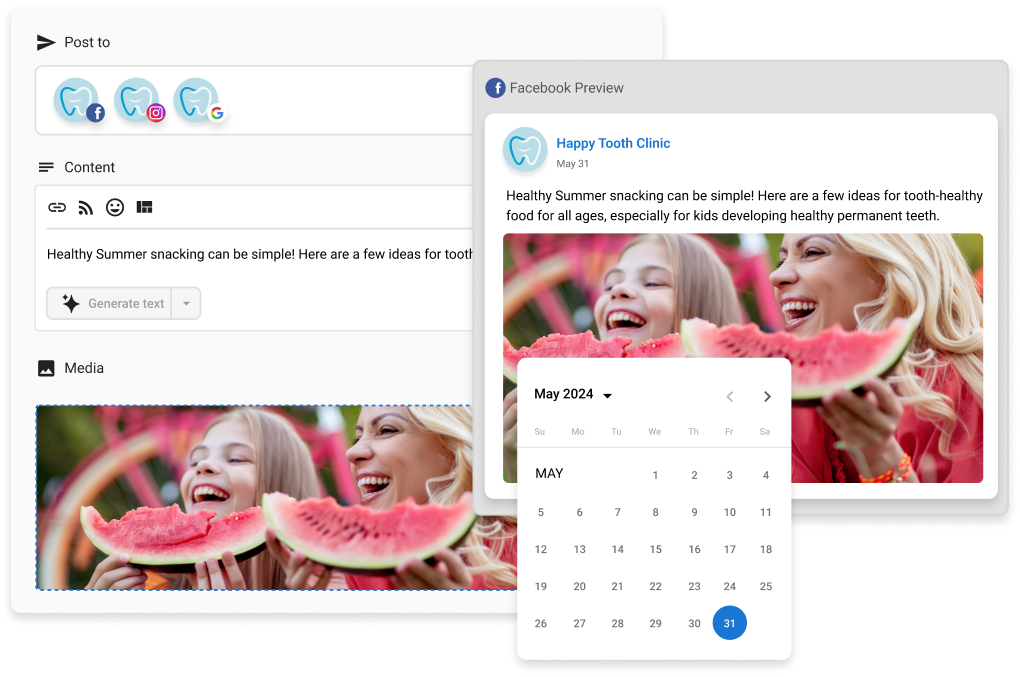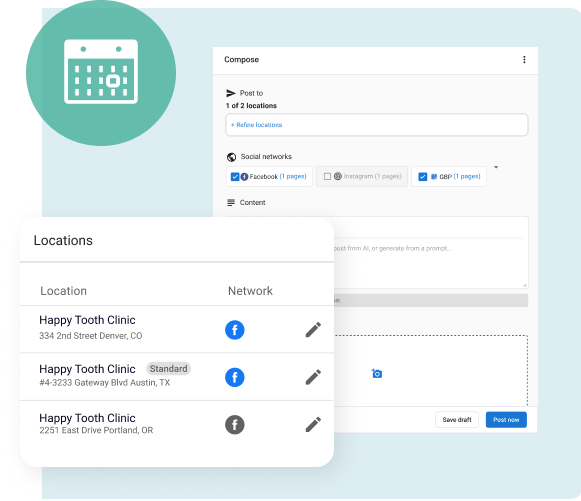Streamline Your Marketing with Social Media Scheduling Tools
When it comes to staying relevant in your local community, maintaining a strong social media presence is your best bet for success. Social media can do a world of good, like:
- Drive engagement
- Attract new customers
- Boost sales
However, keeping up with regular posting can feel impossible, especially when you’re juggling all the big responsibilities that come with being a local business owner. This is where social media scheduling tools can be very handy to you.
You see, they help make creating, scheduling, and posting content a heck of a lot easier, ensuring your business always has a consistent online presence that is guaranteed to turn heads.
Intrigued? Well, let’s dive in.
Why Social Media Scheduling Tools are Essential for Local Businesses
Keeping up with social media can feel like a full-time job in itself, especially when you’re also trying to keep your small business above water. But don’t worry—social media scheduling tools are here to make your life easier! Here’s why they’re a must-have:
Saves Time
Who has time to post every day? You sure don’t. With social media scheduling tools, you can plan your posts well in advance. For example, a local bakery can schedule posts about their daily specials a week ahead, allowing them to focus more of their time on baking enough bread to satisfy the lunch rush.
Maintains Consistency
Consistency is key to keeping your audience engaged. Even when you’re super busy, scheduled posts ensure your brand stays active online. For instance, a fitness studio can maintain a regular posting schedule, sharing workout tips on TikTok and class schedules on Facebook even when the staff is busy with clients.
Do you know how often your business should post on social media? According to Hootsuite, you should be posting this often on these popular platforms:
- Instagram: 3 and 5 times per week.
- Instagram Stories: 2 times per day.
- Facebook: 1 to 2 times per day.
- X (Twitter): 2 and 3 times per day.
- LinkedIn: 1 to 2 times per day.
- Threads: 2 to 3 times per day.
- TikTok: 3 and 5 times per week.
- Google Business Profile: 1 time per week.
Optimizes Timing
Timing can make a big difference. Social media scheduling tools let you post when your audience is most likely to engage. For example, a restaurant might find that posts about lunch specials get the most engagement when scheduled at 11 AM, just before folks start thinking about lunch. In this case, perfect timing equals more hungry customers entering their door!
Benefits of Using Social Media Scheduling Tools
Running a local business is no small feat, and keeping up with social media can often feel like a balancing act. That’s where social media scheduling tools come in—they’re like your trusty sidekick, making your life easier and your business more efficient.
Whether you’re scheduling posts months in advance, optimizing your reach across multiple platforms, or diving into detailed analytics, these tools have got you covered. Let’s dive into how these tools can up your social media game.
Efficiency
Social media scheduling tools help you to schedule your posts days, weeks, or even months in advance. This frees up your time to focus on other aspects of your business. A clothing boutique for example can plan and schedule posts for an entire season, showcasing new arrivals and promotions without having to interact with the software for months. Just set it and forget it.
Several of these tools also offer AI functionality—like Broadly’s Social Media Manager! This means when you are tapped out of ideas, you have a little helper ready to swoop in and lend a hand, sparing you and your team from creative burnout.
Reach Optimization
Social media scheduling tools ensure your posts reach the largest audience possible. You can use these tools to cross-promote content across different social media platforms through one simple social media automation.
Do you have multiple locations? With Broadly, you also can post content to all (or some) of your locations simultaneously, saving you the hassle of copy and pasting the same thing over and over again. Here’s a sneak peek of what that looks like:
Analytics
Likes and comments are cool and all, but how are your social marketing efforts really doing? Social media scheduling tools can show you. They help you better track the performance of your posts so you can adjust your strategy based on detailed analytics and insights. For example, a local coffee shop can analyze which posts about new menu items get the most overall engagement and tailor future posts to highlight the most popular items.
Speaking of comments, are you struggling to keep up with the things your customers are saying about you? The cool thing about social media scheduling tools are their ability to actively listen out for and gather all the comments you receive in one place. That way, you can respond to questions and nice (or not-so-nice) feedback quickly.
With Broadly, you also have the option to generate a response with AI, so you can send consistent, professional, and on-brand responses in just a few clicks. Here’s what it looks like:
Key Features to Look for in a Social Media Scheduling Tool
Not all social media scheduling tools are created equal. Here are some main features you should be on the lookout for:
User-Friendly Interface
Would you use a platform that is more trouble than it’s worth? Of course not! That’s why you need to choose a tool that is easy to use, even for the team members who are not tech-savvy.
A great place to start is by looking for drag-and-drop features, simple navigation menus, and crystal-clear instructions and resource guides.
Multi-Platform Support
This is especially useful for businesses with a presence on multiple platforms like Facebook, Instagram, X, and LinkedIn.
Content Calendar
Are you a visually oriented person? Then a social media scheduling tool with a content calendar might be advantageous for you.
A visual content calendar helps you see all your scheduled posts at a glance, making it easier to plan and coordinate your content. For example, at Broadly, we offer a content calendar with drag-and-drop adjustment features that help businesses like yours stay organized and make tweaks easily.
Analytics and Reporting
Look for tools that provide detailed analytics on metrics such as:
- Likes
- Shares
- Comments
- Engagement rates
This data helps you understand what content best vibes with your audience. As well, you should look for social media scheduling tools that compare and contrast data across all your locations, and carry the option to export your analytics data in easy-to-use formats like Excel spreadsheets.
Integration
There is nothing more frustrating than when platforms refuse to talk to each other. So, ensure the social media scheduling tool you choose is compatible with other tools and platforms you already use.
Need a subscription diet? We get you. Did you know that some social media scheduling tools are more than meets the eye? For instance, Broadly’s platform offers more than just scheduling; it also offers review management, inbox communication, webchat lead generation, local SEO technology, and automated email/SMS campaigns.
How to Choose the Right Social Media Scheduling Tool for Your Business
You don’t need all the bells and whistles to run a stellar social media campaign. Here’s some strategies to help you find the best bang for your buck:
Assess Your Needs
Determine the specific features you need versus what would be “nice to have” based on your business goals. For example, if you need detailed analytics to track your posts’ performance, look for a tool that offers comprehensive reporting.
How do I assess my needs? If you are having a difficult time determining what you need versus what you can live without, try writing down a list of features you need, and then ranking them from most important to least.
If a social media scheduling tool does not include the things near the top of your list, it’s best to just walk away.
Budget Considerations
Evaluate free versus paid options to find a tool that fits your budget. Many scheduling tools offer tiered pricing plans, so choose one that provides the features you identified as important to you, at a price you can afford.
Ease of Use
Choose a tool that matches your skills. Exactly, why would you put yourself through a ton of headache when you don’t have to? We recommend looking for options that offer tutorials, customer support, and a user-friendly interface to ensure you can use them effectively.
Customer Support
Social media scheduling tools are run by people, not specters, so why put up with being ghosted?
Ensure the tool you choose offers reliable customer support to assist you when you need it most. Good customer support can help you troubleshoot issues quickly, minimizing disruptions to your social media strategy.
And remember, this does not have to be just a customer support number, we’re talking about:
- Resource articles
- Forums
- Blogs
- Video tutorials
- AI webchats
Top Social Media Scheduling Tools for Local Businesses
Our editors did the hard work for you and gathered a list of some of the top social media scheduling tools out there. Check them out:
Sprout Social
Known for its robust analytics and reporting features, Sprout Social helps you understand your audience better. It also offers a user-friendly interface and multi-platform support.
Buffer
A popular choice for its simplicity and ease of use, Buffer offers a straightforward way to schedule posts. It’s great for businesses looking for a no-frills, efficient scheduling tool.
Hootsuite
With comprehensive multi-platform support, Hootsuite allows you to manage your social media accounts from one place. It also provides detailed analytics and a content calendar.
Post Planner
This tool helps you find and schedule high-quality content that engages your audience. It’s perfect for businesses looking to mix curated content with their own posts.
Broadly’s Social Media Manager
Broadly allows businesses to manage their social media accounts, use AI to create, schedule, and post content, and respond directly to customer comments. Designed with small businesses in mind, this tool helps you streamline your social media marketing efforts and improve engagement.
Learn more here: What is social media management?
Tips for Effective Social Media Scheduling
Plan Ahead
Create a content calendar to organize your posts for upcoming weeks or months. This helps maintain consistency and ensures you always have something to post. For example, a local bookstore can plan posts around upcoming author events, book releases, and reading tips.
Mix Content Types
Balance promotional posts with engaging and informative content to keep your audience interested. A local gym, for example, can mix posts about membership deals with workout tips, healthy recipes, and member success stories.
Monitor and Adjust
Nothing is perfect, and trends change quickly. That’s why you need to regularly review analytics to see what works and what doesn’t. Adjust your strategy based on these insights to improve engagement. For example, if videos about new products receive more engagement than other types of posts, consider increasing the frequency of video content you produce.
Engage with Your Audience
It never hurts to respond to comments and messages. It helps to foster a sense of community and build a stronger reputation with your followers. For instance, a local café can reply to customer comments about their favorite drinks or thank them for their visits, creating a more personal connection.
How Broadly Can Help
By using social media scheduling tools, you can ensure a consistent, engaging online presence that helps build and maintain strong relationships with your valued customers. Broadly is here to support you every step of the way with our powerful and easy-to-use tools.
Broadly’s solutions are designed to exclusively help local businesses attract, convert, and engage customers. Our Social Media Manager feature offers a comprehensive platform to manage all your social media accounts, create and schedule posts, and engage with your audience. With exciting new AI-enhanced capabilities, you can ensure your content is always top-notch and your posts are timed for maximum impact.
“The results have been great. [Broadly] has driven a lot of reviews for Google, Facebook, and Nextdoor, and it has brought more and more customers every single year.” —James, Auto Care
Ready to streamline your social media marketing and engage your audience like never before? Sign up for a free demo of Broadly’s services today and see how our tools can help your business grow.
Transform your local business with revolutionary AI-powered software