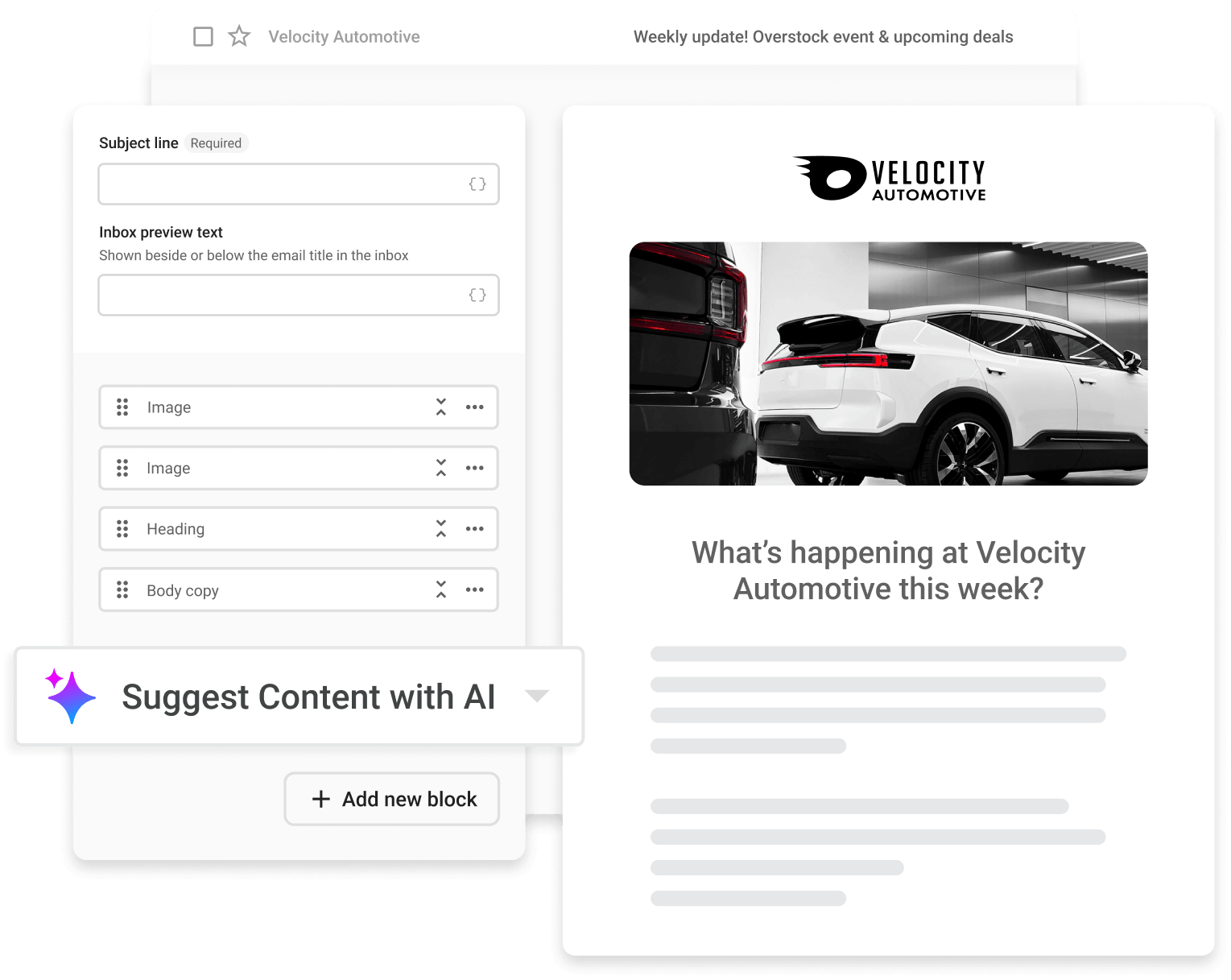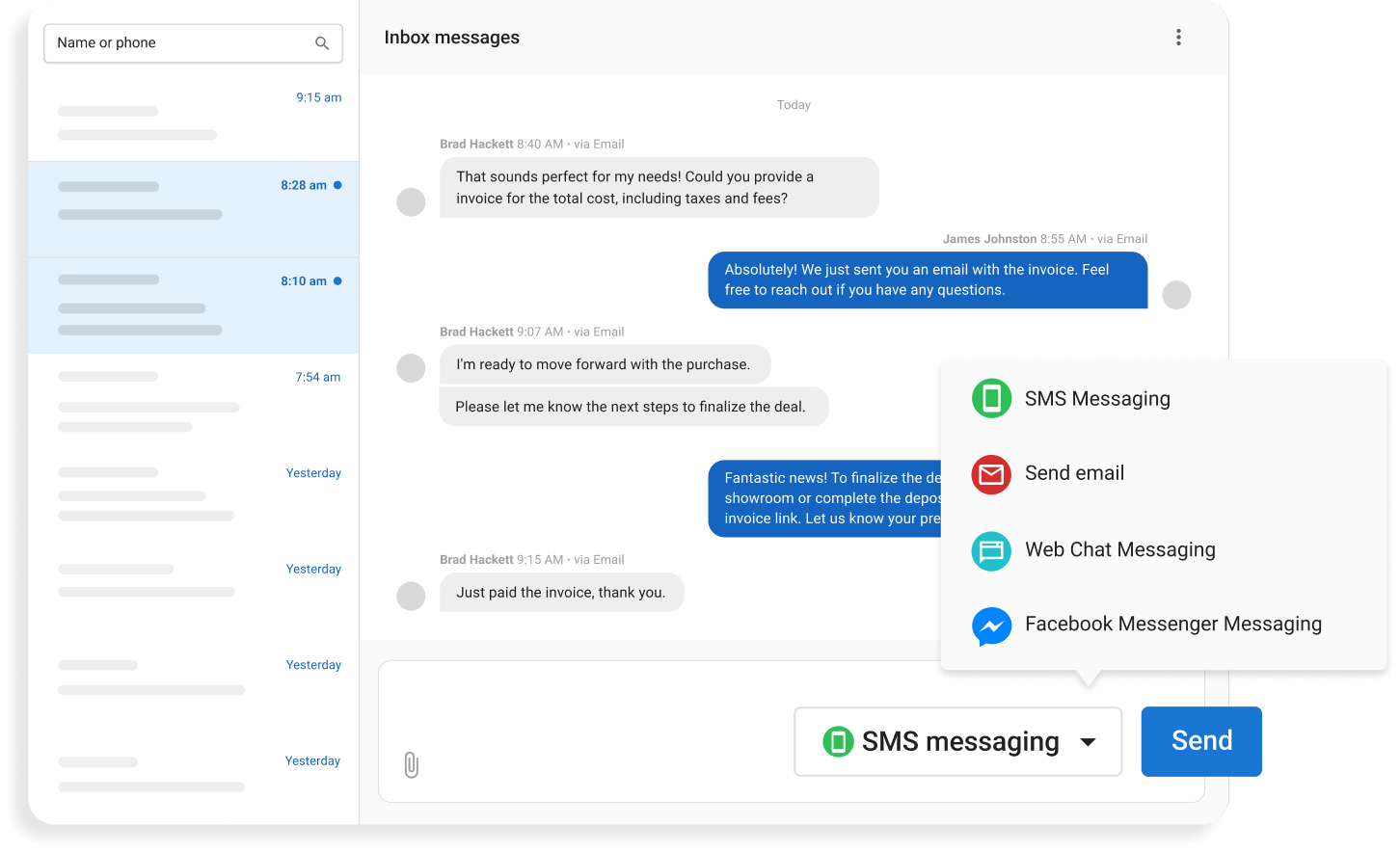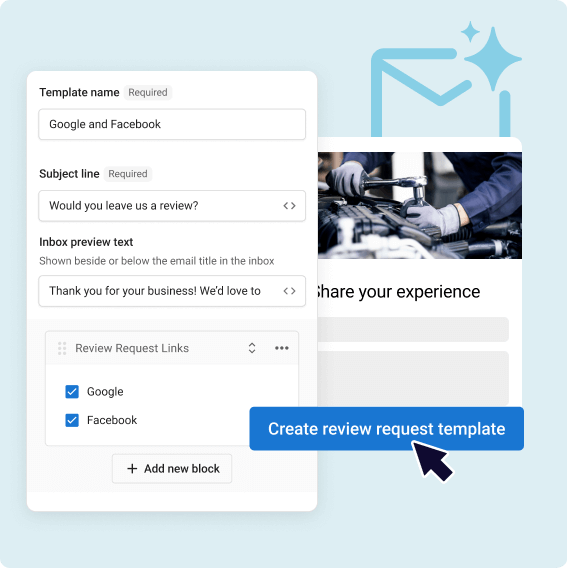How to Get Started in Automation for Small Business (and Why)
Let’s face it: running a small business is tough. You’re juggling a million tasks, from marketing and sales to customer service and bookkeeping. But what if you could automate some of those repetitive, time-consuming tasks? Introducing automation for small business!
That’s right, automation isn’t just for big corporations anymore. It’s becoming a game-changer for small businesses too, helping you boost efficiency, cut costs, and enhance the customer experience. Let’s check it out:
Why Automate as a Small Business?
Increased Efficiency
Think about all the repetitive tasks you do every day, like responding to the same customer inquiries or sending follow-up emails. Automation for small businesses can handle these tasks for you, freeing up your time for more important things. For example, with email and text campaigns, you can send welcome emails to new customers as soon as they sign up, saving you from having to do it manually.
Cost Savings
Automation reduces the need for manual labor, which means you can save on wages and minimize errors that could cost you money. For instance, an automated invoicing system can ensure bills are sent out on time and track payments without you lifting a finger.
Improved Customer Experience
Customers expect quick responses and consistent service. Automation helps you meet these expectations by handling tasks like automated appointment reminders or customer service inquiries swiftly. Imagine a chatbot on your website that answers customer questions 24/7—your customers get immediate answers, and you can get more sleep!
Areas to Automate in a Small Business
To boost efficiency and get more done, small businesses can benefit greatly from automating more stuff. Using tech tools to streamline processes, minimize errors, and free up time for important work is key. In this section, we’ll look at the main areas where small businesses can automate to better grow and succeed.
1. Lead Capture and Marketing Automation
Automating Lead Generation
Use tools like chatbots on your website to capture leads even when you’re not there. Social media automation tools are also great because they can schedule posts and engage with followers, keeping your online presence active.
Lead Nurturing and Follow-up
Automated text campaigns and follow-ups keep potential customers engaged. Set up a series of texts or emails that go out over time to keep your business top of mind.
Also see: Learn the essentials of sending automated text messages in this handy guide.
Setting Up Automated Email Campaigns
Platforms like Mailchimp or our Campaign Builder allow you to create and schedule texts and emails tailored to different segments of your audience. For instance, you could send a special discount to new subscribers as soon as they sign up using automation triggers.
Pro Tip: Have the creativity of a rock? We get it. When you are juggling a million things at once, who has the time to be creative? Look for an automated email campaign platform that also supports AI to ensure you can write engaging, on-brand messages fast.
Here’s an example of what ours is like so you can gauge what to be on the lookout for:
2. Sales and Customer Relationship Management (CRM)
Automating Sales Processes
Tools like Salesforce and Yesware can score leads, assign tasks to your sales team, and schedule follow-up emails automatically.
CRM Automation Capabilities
Choose a CRM that integrates with your other tools. Look for one that can connect with your email marketing platform, allowing for more seamless data sharing and automation functionality.
Automating Customer Data Management
Keep your customer data organized and updated without manual entry. Automated systems can sort and segment your contacts based on their interactions with your business.
3. Customer Service and Support
Automating Common Customer Service Tasks
You don’t have time for buggy tools that barely work. Implement intelligent chatbots that can answer FAQs, book appointments, or even process simple orders.
Automated Support Ticketing
Use systems like Zendesk or Broadly’s multi-channel inbox to route customer inquiries to the right team member. This ensures no request is overlooked and speeds up response times.
Customer Feedback Collection
Tools like SurveyMonkey can automatically send out surveys after a purchase or service interaction, enabling you to gather valuable feedback with a lot less hands-on work.
4. Operations and Project Management
Automating Project Planning
Platforms like Trello or Asana can assign tasks, track progress, and send reminders without manual intervention.
Invoicing and Billing
QuickBooks and Xero can automatically generate and send invoices, track payments, and even remind clients about due payments.
Inventory Management
Tools like TradeGecko can track your inventory levels, reorder products when stock is low, and manage order fulfillment automatically.
5. Human Resources and Employee Management
Employee Onboarding and Training
Automate onboarding with tools like BambooHR, which can send out training materials and collect necessary documents from new hires.
Payroll and Time Tracking
Gusto or ADP can handle payroll, track employee hours, and manage expenses automatically.
Employee Communication
Platforms like Slack, Google Chat, and Broadly’s Team Inbox can automate routine communications, ensuring everyone stays in the loop.
Also see: Discover how automating Google reviews can streamline your online reputation management effortlessly.
6. Office and Administrative Tasks
Calendar Management
Tools like CalendarHero can help you manage your schedule, allowing clients to book appointments based on your availability.
Document Management
Google Drive or Dropbox can manage and update documents automatically, ensuring everyone has access to the latest versions.
Data Entry and Backups
Zapier can automate data entry tasks by connecting different apps and transferring information between them. It can also handle regular backups to keep your data safe.
How to Get Started with Automation for Small Business
Looking to make your small business run smoother and save time? Automation can be a real game-changer. In this section, we’ll dive into the basics of getting started with automation for small businesses so you can boost productivity and efficiency.
Step 1: Identify Processes to Automate
List out all the tasks you and your team do regularly. Identify repetitive, time-consuming tasks that could benefit from automation. For example, if you spend a lot of time scheduling appointments, an automated scheduling tool could be a game-changer.
Step 2: Choose the Right Tools
Research automation tools that fit your needs and budget. Consider factors like ease of use, integration with your existing systems, and customer support. Platforms like Broadly offer a range of tools designed specifically for small business automation.
Pro Tip: Your time is valuable and often in short supply. Sometimes, it’s a good call to lean on an automation expert to streamline your small business operations and gather customer reviews effortlessly. That’s why Broadly’s review automation tools are worth a look.
With easy integration and excellent customer support, Broadly offers a range of solutions designed to fit your needs. Take a step towards efficiency and effectiveness by exploring what Broadly has to offer.
Step 3: Implement and Manage Workflows
Set up your chosen tools and test them to ensure they work as expected. Start with one or two processes and expand as you and your team become more comfortable with automation.
Step 4: Train Employees
Make sure your team understands how to use the new systems. Provide training sessions and resources to help them adapt to the changes. The smoother the transition, the more successful your automation efforts will be.
Also see: Check out how to automate email processes for enhanced productivity and customer engagement.
Step 5: Monitor and Optimize
Regularly review the performance of your automated systems. Gather feedback from your team and customers to identify areas for improvement. Automation is not a set-it-and-forget-it solution; it requires ongoing attention to maximize its benefits.
By following these steps, you can effectively integrate automation into your small business, enhancing efficiency and enabling you to focus on growth and strategic initiatives.
Calm the Chaos with Broadly Automation
By embracing automation for small businesses, you can unlock some major benefits, from increased efficiency and cost savings to improved customer experiences. Start your automation journey today and transform your business operations for the better.
Transform your local business with revolutionary AI-powered software