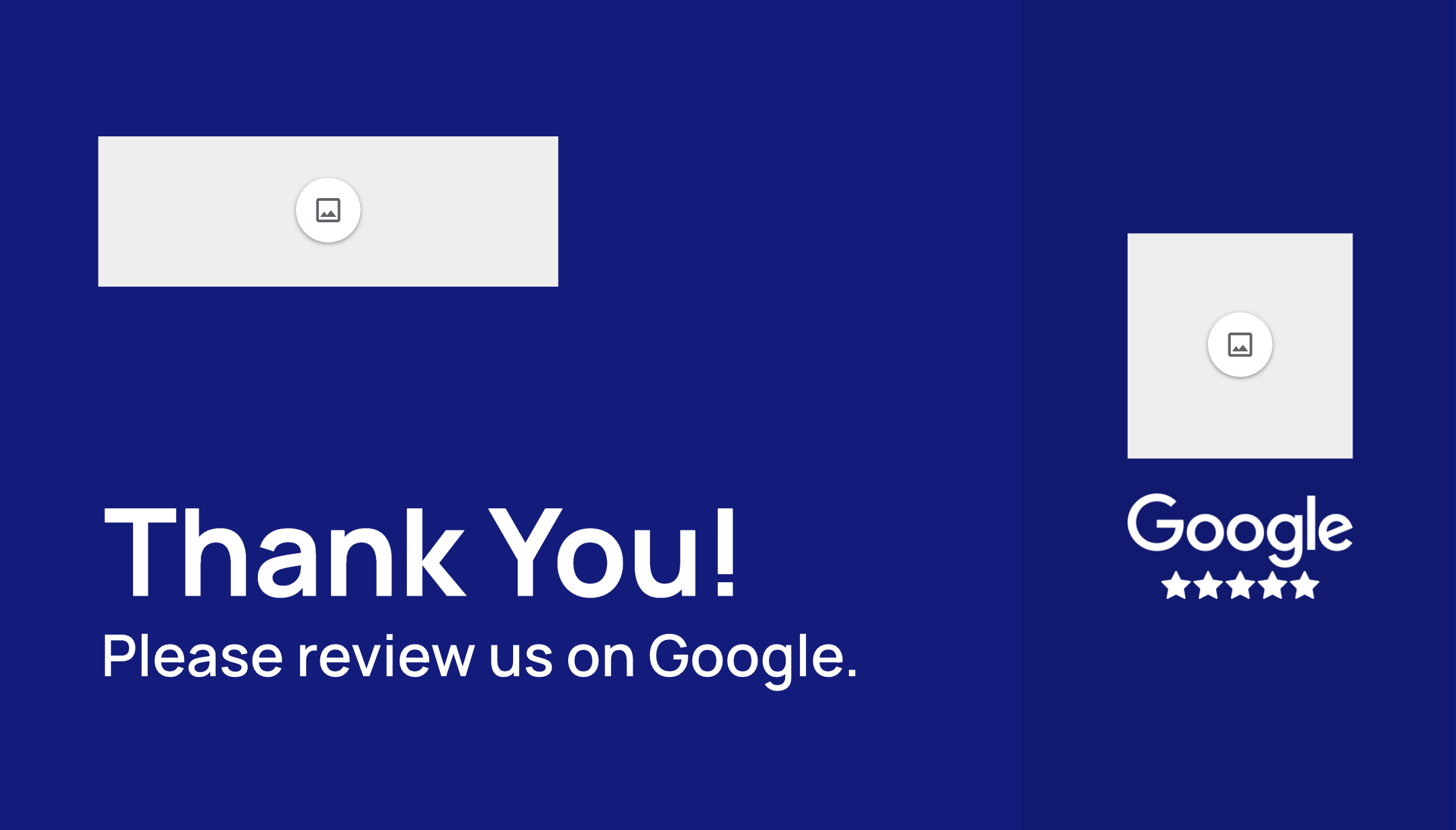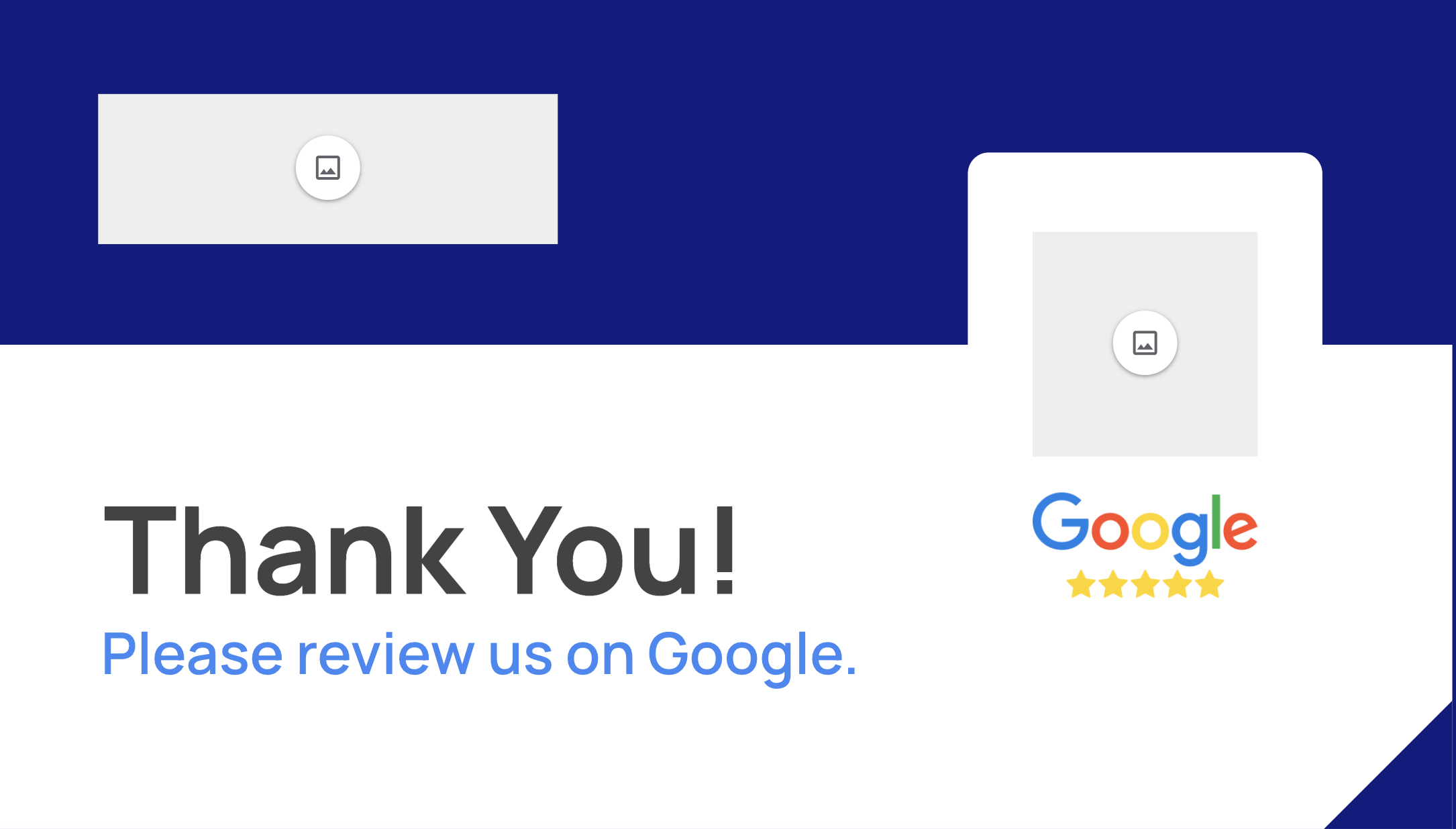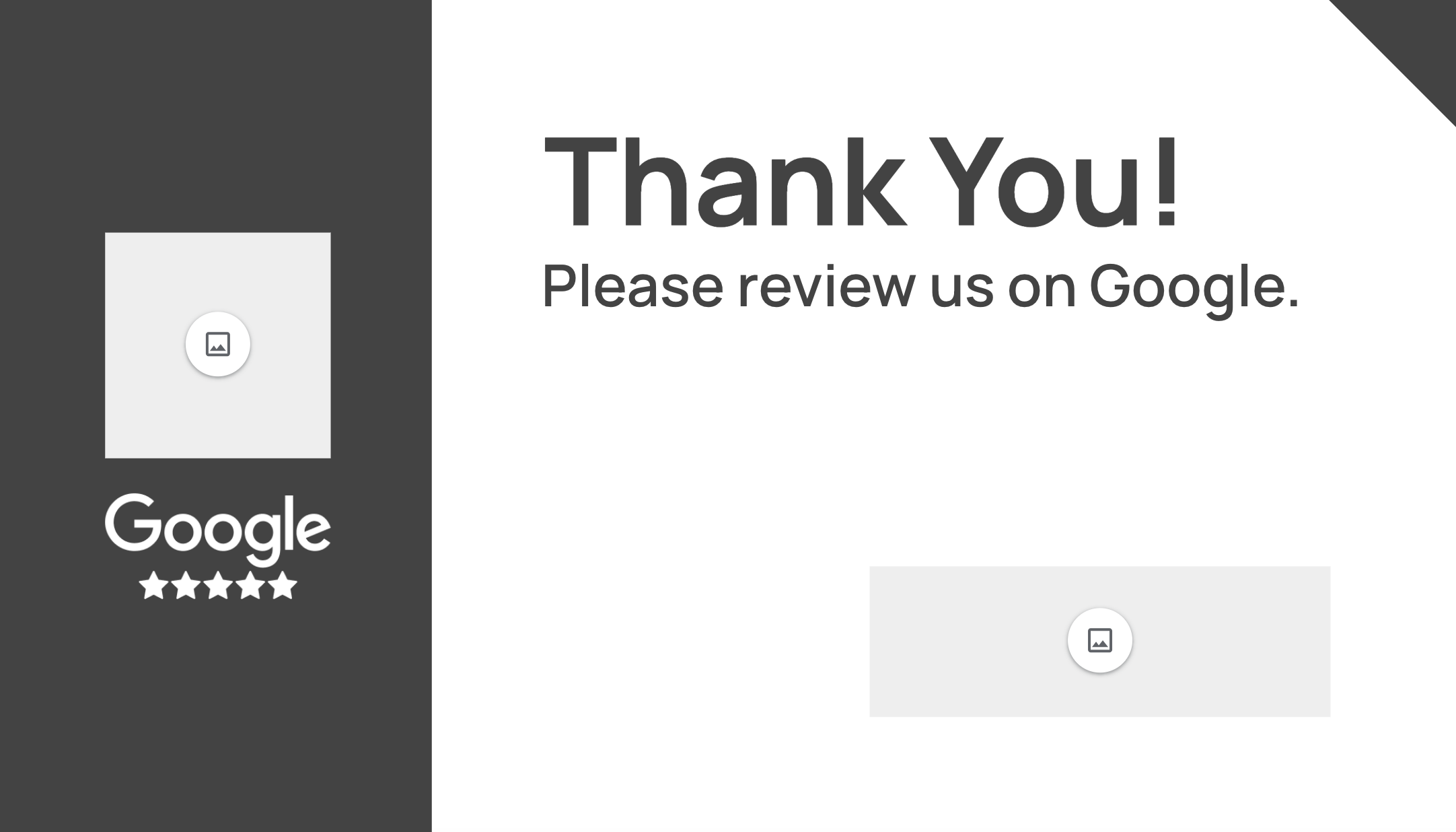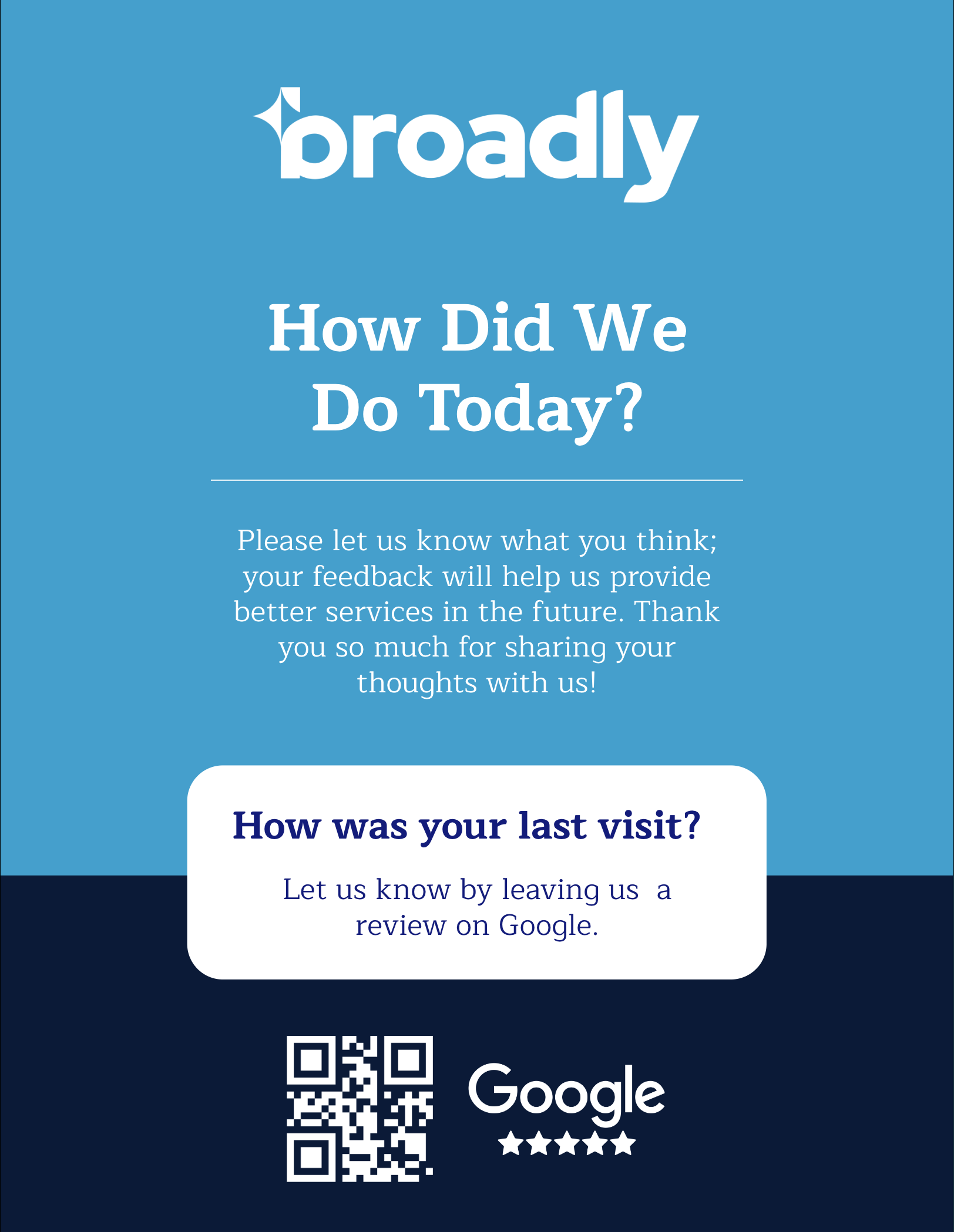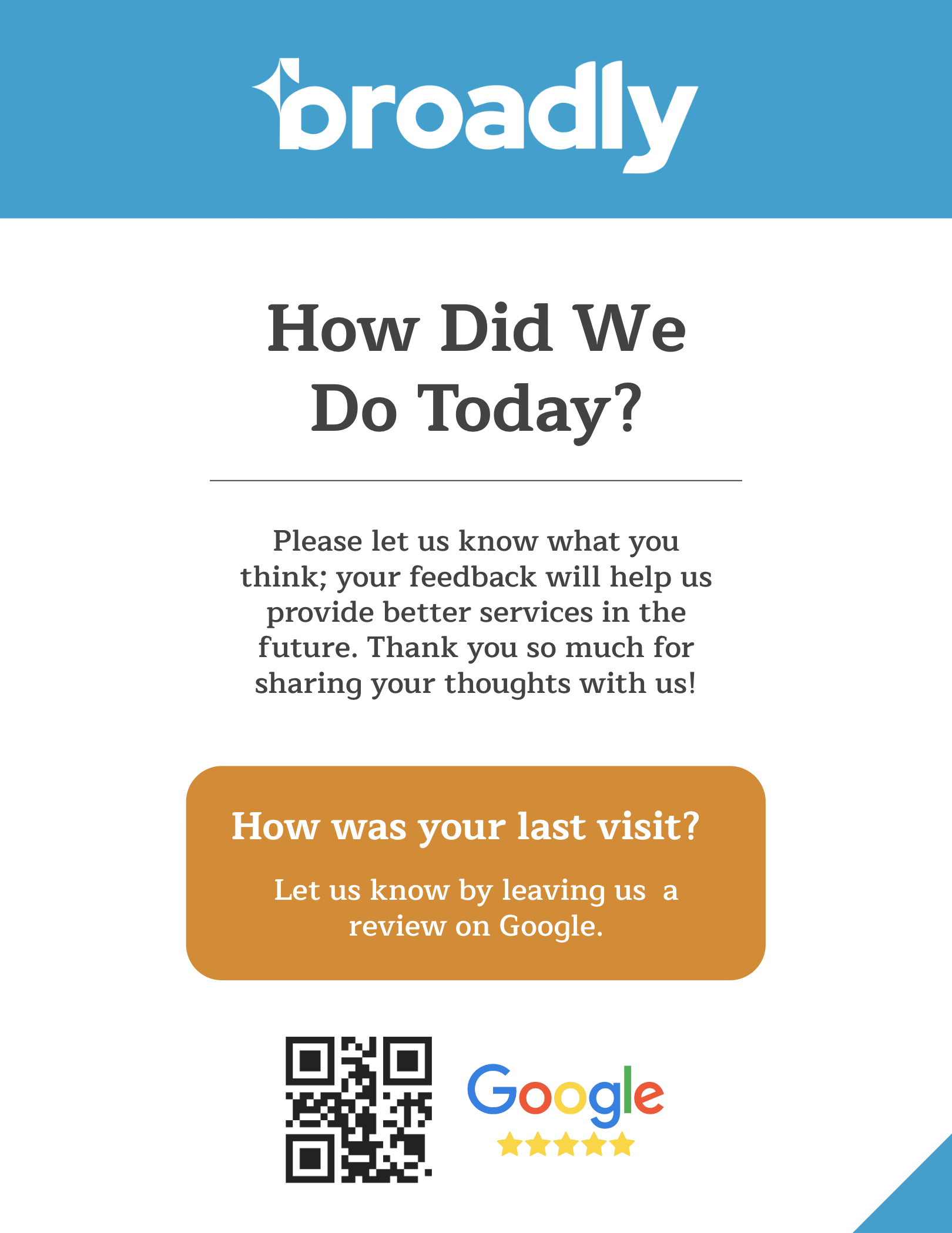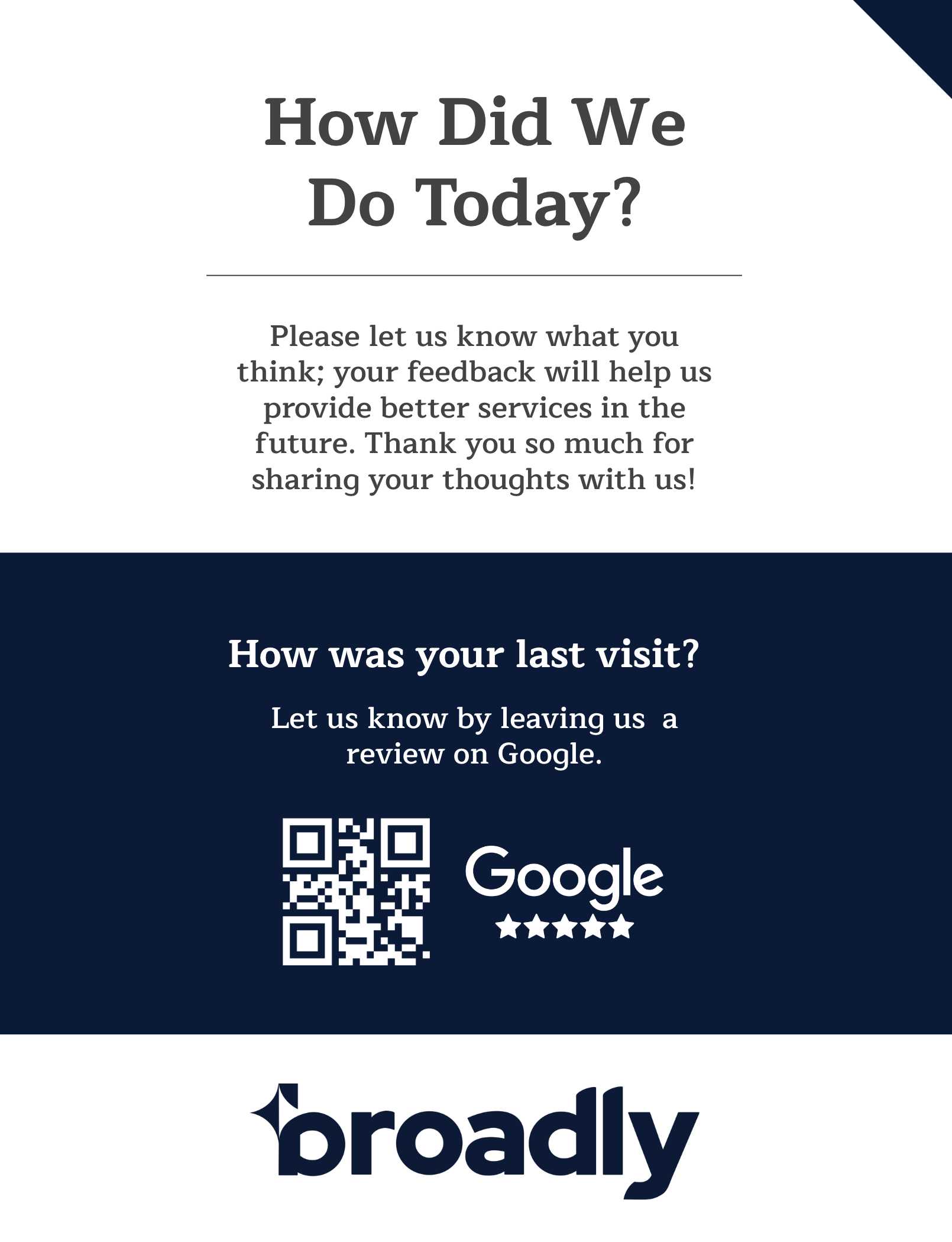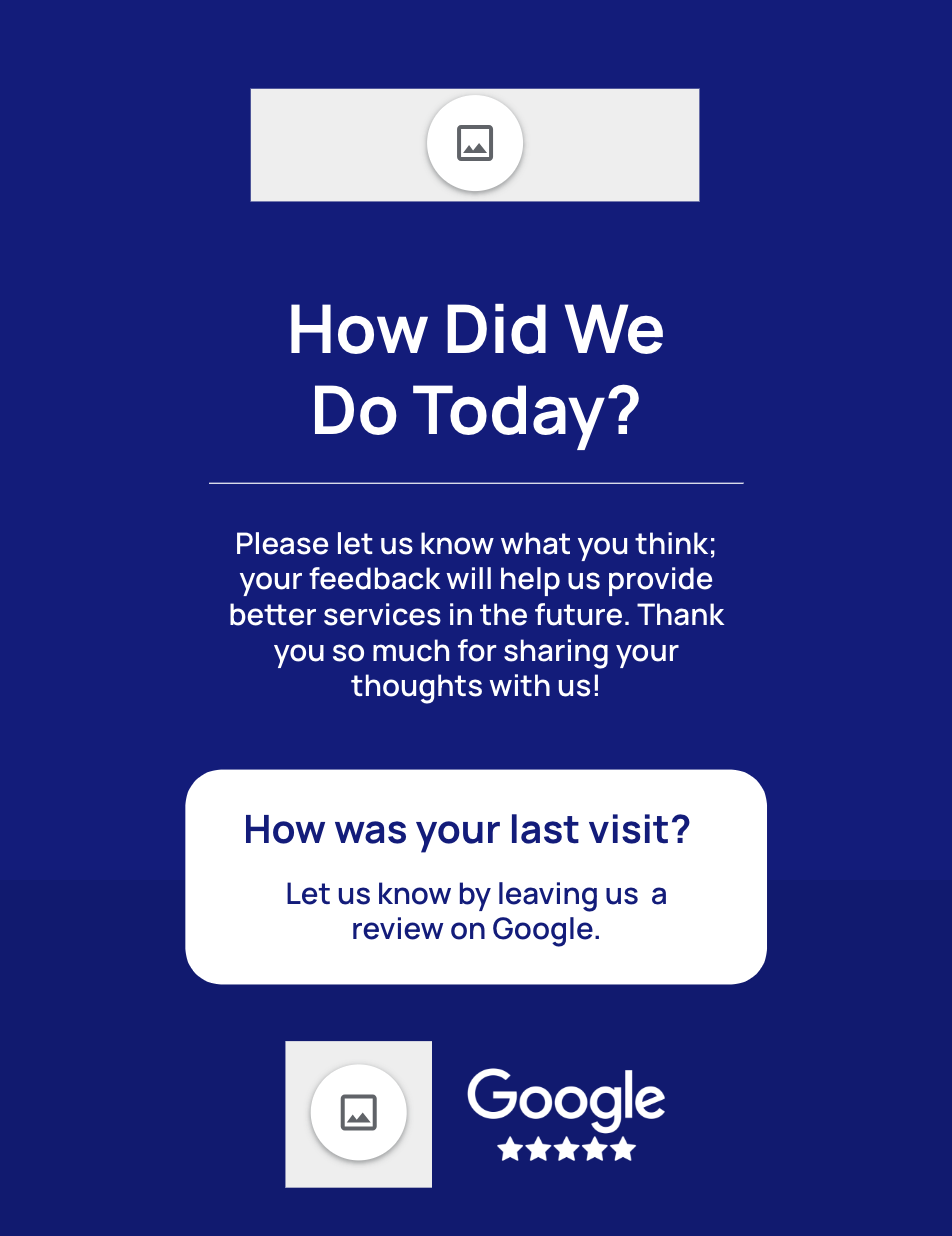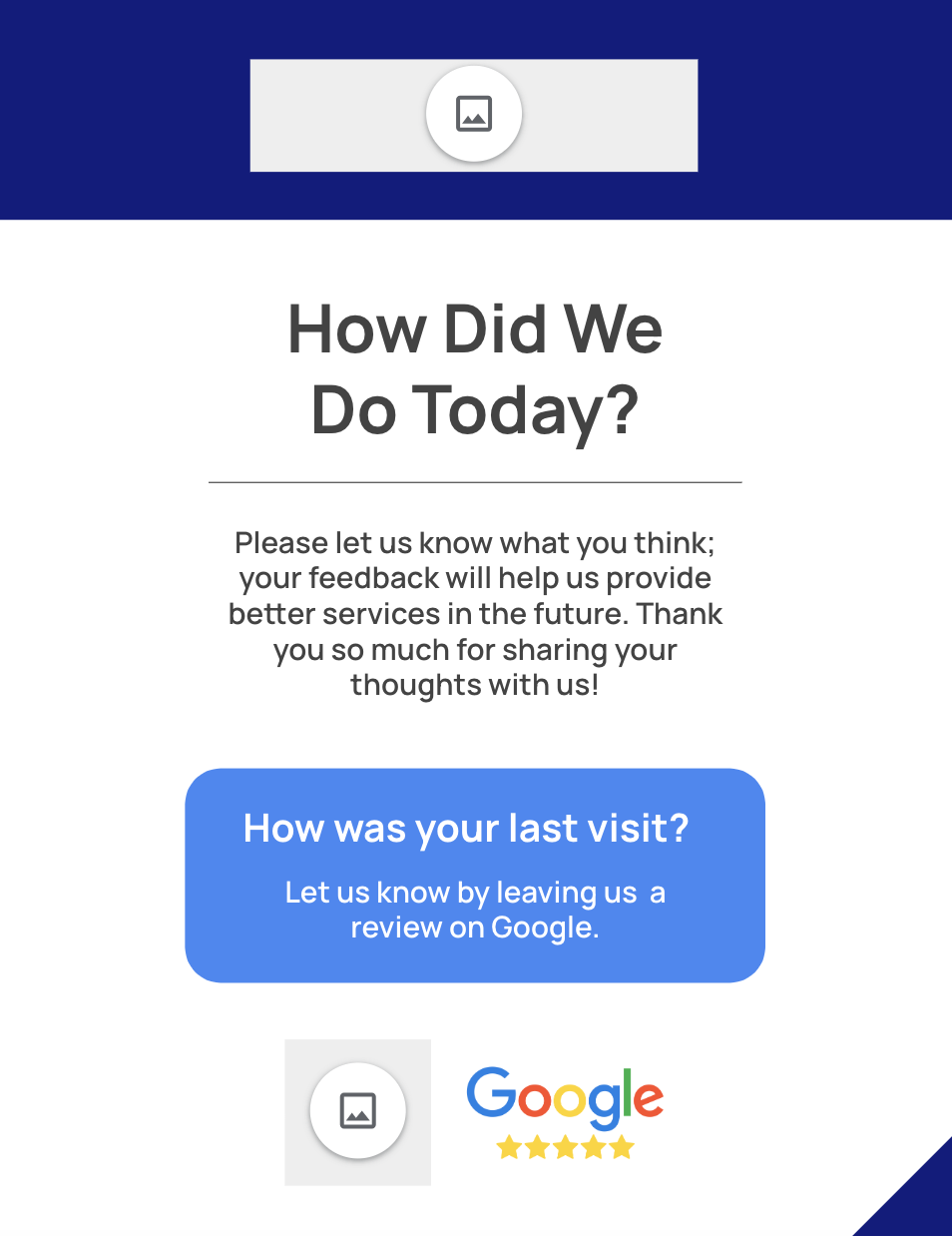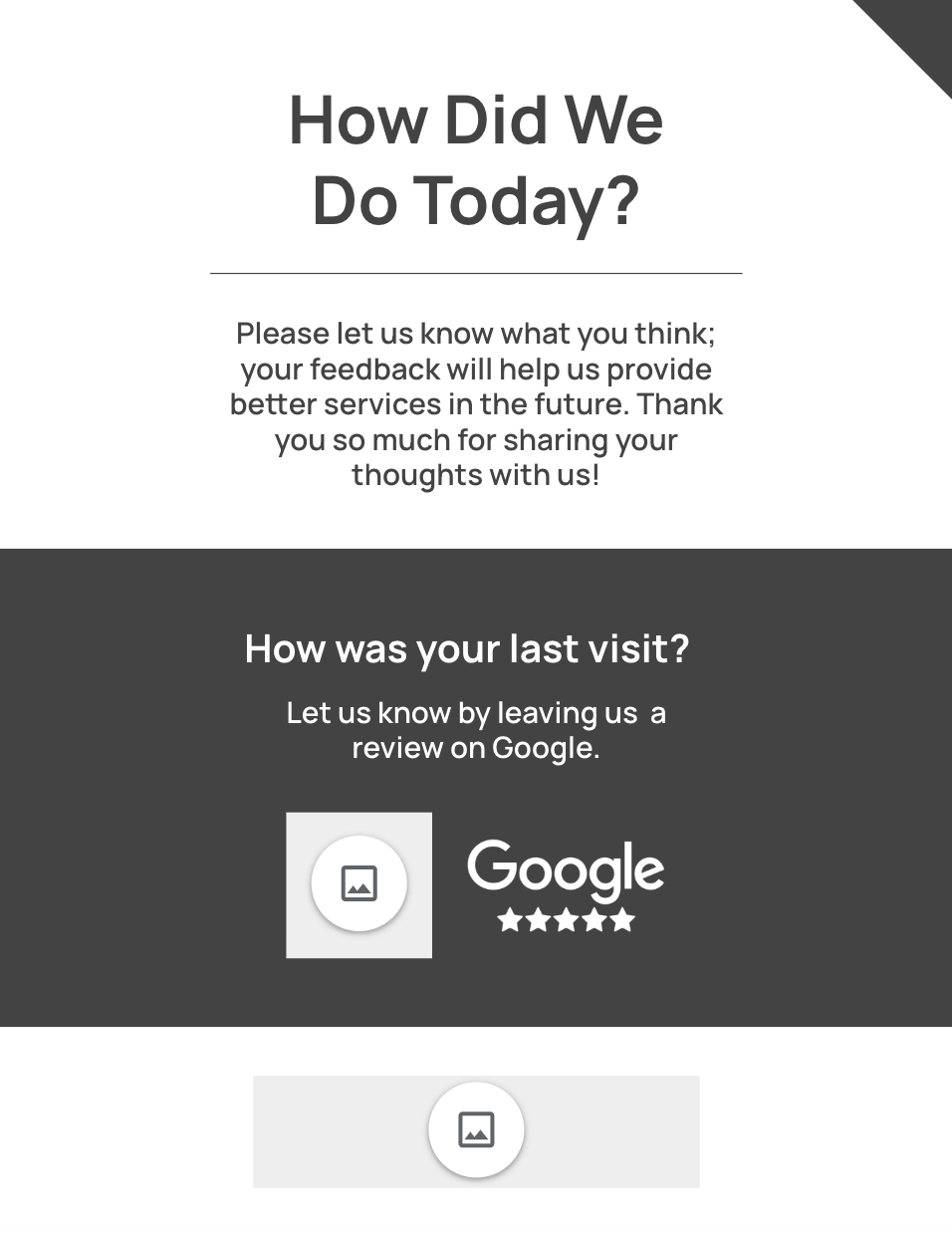Review Us on Google Business Templates
Well, hello there! In this week’s guide, we’re jumping into the world of “Review Us on Google” templates—your not-so-secret weapon for boosting your local service business’s online reputation. Let’s sprinkle some wisdom on why this matters and how to create templates that are sure to leave a good impression.
Generate 5-star Google reviews for your business automatically
The Power of Online Reviews
Before we jump into crafting your “Review us on Google” templates, let’s take a look at why online reviews matter:
- Nearly all customers, a whopping 98%, scroll through online reviews when checking out local businesses (BrightLocal).
- Those user-generated reviews pack a punch—8.7 times more than influencer content and 6.6 times more than branded material (Stackla)
- 69% of consumers feel good about choosing a business when they see reviews detailing a positive experience (BrightLocal)
The numbers don’t lie—positive reviews can make your business the go-to place to be. They’re not just compliments; they’re trust builders that make potential customers say, “Yep, this is the place for me!”
What To Include in Your “Review Us on Google” Template
Now, let’s get down to the nitty-gritty of what makes a stellar review template.
1. Your Brand’s Personality
First things first—dive right in and inject your brand’s personality into it. Whether you want to come across as laid-back and personable, a business professional, or a combo of both, let it shine through. Your template is your brand’s voice, so let it sing!
2. A Clear Call-to-Action
Next up is your call-to-action (CTA). Make it crystal clear. Tell your customers, “Hey, we’d love to hear what you think!” People can feel overwhelmed when faced with too many options or information, so boil your CTA down to one main message and keep it inviting and straightforward.
3. Keep the Process Simple
Now, highlight the simplicity of the process. Nobody has the time for a complicated review journey. Let them know it’s quick and easy, and hit home that their thoughts matter.
4. Express Gratitude
We can’t emphasize this enough. A simple “thank you” can go a long way. In your template, use wording that shows appreciation for their business, their time, and the feedback they’re about to share with you.
5. (Optional) Include Simple Instructions
If you’re feeling fancy, throw in some simple instructions on how to leave a review on Google. Laying out the steps makes it foolproof for your customers. And we’re sure they’ll appreciate the guidance.
What You’ll Need for Editing an Existing Template
Before you dive into crafting, first gather your tools:
- Your Business Branding: Grab that logo, your color palette, and preferred font styles.
- A QR Code: Create a QR code for your Google Review Link. Need help? Here’s a guide.
- Google’s Brand Resources: For the finishing touches, check out Google’s Brand Resource Center for business guidelines and resources like booking and review stickers.
Review Us on Google Business Card Template
Keep it simple, throw in a tailored thank you, and make sure the QR code is big enough to scan.
Here’s a template for your review us on Google business card:
[Business Logo]
Header: Thank you!
Body: Please review us on Google.
[QR Code] [Google Logo]
And here are some examples of that template in action:
Looking to download these business cards to customize yourself?
We built all three templates in Google Slides so you can make them your own –> access them here.
To make the business cards your own: click File > Make a copy
To edit the background color: click View > Theme Builder
Here are the templates you’ll receive:
Review Us on Google Flyer Template
Got more space? Fantastic! Focus on the CTA but don’t be afraid to throw in a bit of marketing magic.
Here’s a template for your review us on Google flyers:
Header: How Did We Do Today?
Body: Please let us know what you think; your feedback will help us provide better services in the future. Thank you so much for sharing your thoughts with us!
CTA: How was your last visit? Let us know by leaving us a review on Google.
Link to Google Listing: [BUTTON/QR CODE]
Now here’s that template in action:
Looking to download these flyers for your business?
All three templates are in Google Slides ready for you to customize –> access them here.
To make the flyers your own: click File > Make a copy
To edit the background color: click View > Theme Builder
Here are the templates you’ll receive:
Review Us on Google Email Template
Want to send some love to your happy customers through email? We got you covered:
Subject line: Thank you for stopping by!
Dear [CUSTOMER’S NAME]
From all of us at [BUSINESS NAME], we want to thank you for your business and are committed to delivering the highest quality to our customers. Today, more than ever, online reviews are important to companies like ours.
Would you be able to spare a moment of your time to leave some feedback on our Google Business Page <insert direct URL>? It’s a quick and easy way for you to make a difference!
Please feel free to give us a call should you have immediate feedback or concerns about your [product or service purchased]. We want to hear from you and are happy to answer your questions.
Thank you for your time and business!
[YOUR FIRST NAME]
[BUSINESS NAME]
[PHONE NUMBER]
Check out this ask for reviews template and others on our blog about outreach strategies that get results.
Review Us on Google SMS Message Template
If you are looking for a review strategy that is sure to get noticed, SMS is your secret weapon.
Hi [customer’s name], Would you consider writing a Google review [add Business Profile URL] to share your experience with us and potential customers? Thank you!
And that’s just the start—get even more SMS templates here for quick and effective review requests.
Elevate Your Review Management with Broadly
Ready to make your online debut? Introducing Broadly’s Review Management—your all-in-one tool for turning your customers into your biggest fans.
Our software comes with key features that’ll double your monthly Google reviews including automated review requests, review monitoring, and custom reporting.
Schedule a demo with us today and let the reviews roll in!
Transform your local business with revolutionary AI-powered software