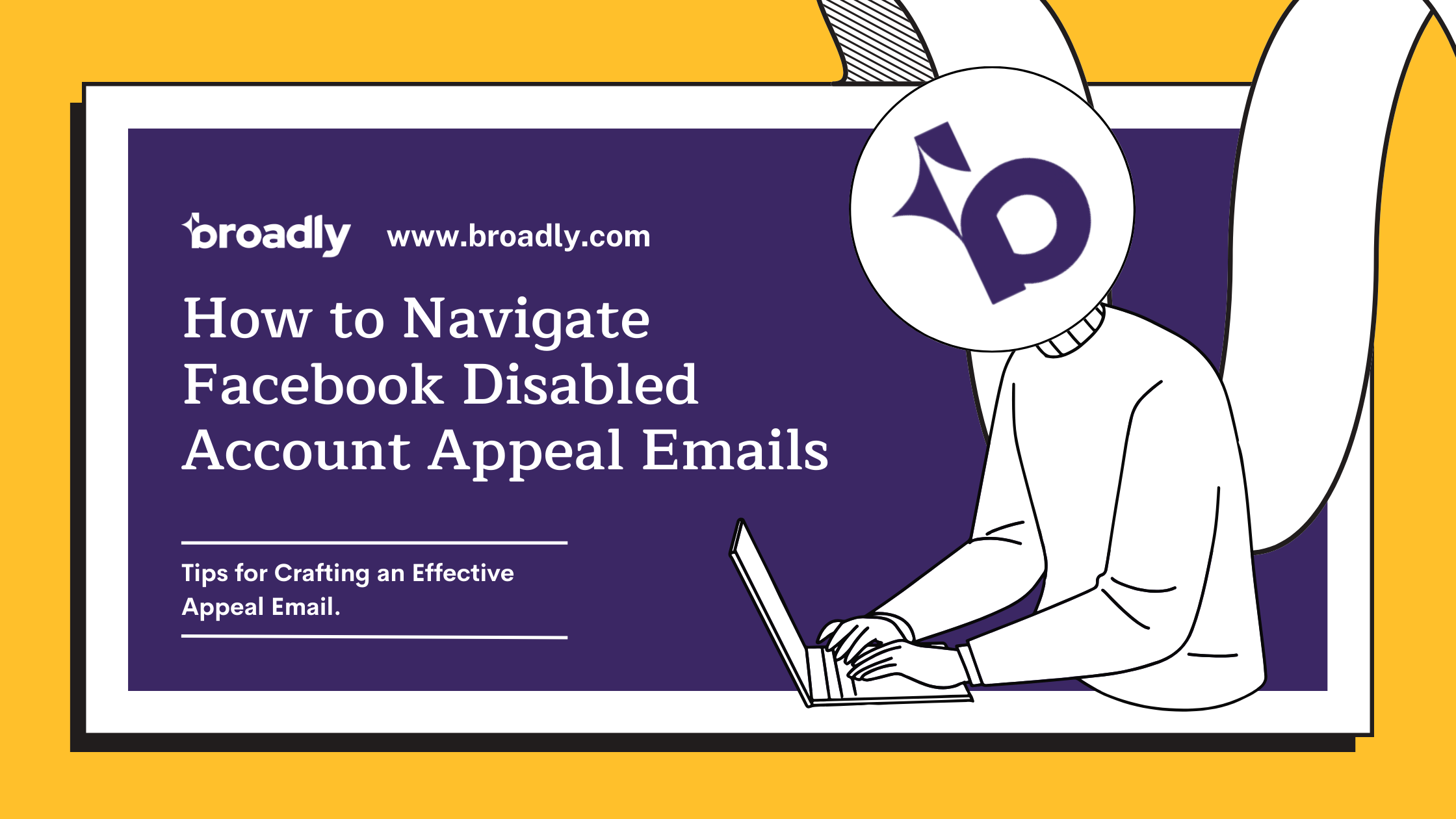
Facebook Disabled Account Appeal Emails
If you are reading this article, you’re probably scratching your head right now trying to figure out how to resolve your disabled Facebook account. Don’t worry; you can do something about it. In this guide, we’ll help you navigate this issue and the ways to write effective Facebook disabled account appeal emails when things go south.
Monitor and respond to reviews all in one place
Reasons Why a Facebook Account Can Get Disabled
Before we get into how to write Facebook disabled account appeal emails, you might be asking how in the world your account got disabled in the first place. Here are a few main culprits:
1. Security Precaution
Being the most popular social media platform in the world comes with its drawbacks. With 3.59 billion regular monthly users, it is a treasure trove of personal information that hackers desperately want to tap into (Statista). When a compromised account is identified, Facebook disables it as a security precaution.
Common Signs Triggering Security-Related Disablements
What sets off those alarms and how can you avoid them? Some of the more common things that disable your account are signing in from an unfamiliar location or device, too many failed sign-in attempts, or if new behavior on the account is deemed suspicious, malicious, or spam.
Ways that you can avoid account disablement due to a security concern include:
- 2-Factor Authentication: Setting up 2-factor authentication with a phone number or secondary email address.
- Protect your Passwords: Keep your password in a secure location for ease of access, using a platform like Apple, Google, or LastPass to safely store your important information.
- Stick to Familiar Devices: Avoid signing into your Facebook account from a new device while traveling until you sign in from your normal device first.
- Keep Facebook Informed: If you get an alert from Facebook about a sign-in attempt from a new location or device that you are aware of, let the platform know that it is you. If you notice a sign-in attempt that you are not aware of, notify Facebook and change your password.
- Be Aware of Cyber Threats: Do not click on unsecured links, emails, or attachments that seem suspicious, and do not give out your personal information or login credentials to anyone online, even if they appear to be someone you know.
2. Violation of Facebook Community Standards or Terms of Service
Before you write Facebook disabled account appeal emails related to terms of service violations, it’s best to get to the bottom of what these standards might be and why you have been accused of breaking them. Facebook’s Community Standards and Terms of Service act as guidelines business owners and personal users should follow to foster a strong, engaged, and informed community.
Facebook lists 4 core principles it wants users to abide by:
- Authenticity: They want to make sure the content people see on Facebook is authentic.
- Safety: They want Facebook to be a safe place and remove content that may be harmful to its users.
- Privacy: They focus on protecting personal privacy and information.
- Dignity: They expect all users to be respectful and not harass or degrade others.
Common Reasons Why Your Account Violated Facebook Community Standards
While many of these actions may have been taken unknowingly or unintentionally, it is important to understand where Facebook is coming from when making its decision to disable an account to resolve the issue as soon as possible.
Restricted Goods, Fraud and Deception
Businesses or individuals that promote restricted goods and services or make claims that could be considered inaccurate or deceptive could face account suspension.
Examples of these types of violations include the mention of controlled substances, such as cannabis-related products, or making false claims, such as guaranteeing you will win your client’s court case if you represent them.
Safety and Privacy
Businesses should be careful and respectful of how they approach sensitive topics such as suicide and self-injury. They should also take great care to protect their customers’ private information, not disclosing full names, contact information, or other sensitive content.
An easy mistake some businesses make—especially for medical service providers—is accidentally listing a patient’s or customer’s full name in a testimonial. While privacy policies for industries vary, it is important to review your industry or practice’s guidelines and navigate how you promote feedback from customers accordingly.
Objectionable Content and Spam
Facebook takes a strong stance against sexually explicit or graphic content. They also do not tolerate spam, misinformation, or other content that could pose a cybersecurity threat.
If you offer products that can be seen as sexual in nature, Facebook may not be the right place for you to promote your business.
Also, pay attention to how often you post to Facebook. Does your content seem repetitive, or do you commonly encourage users to visit your unsecured website multiple times a day? While you mean well and just want to promote your business, Facebook may see this activity as spam or harmful, especially if it links to an unsecured website.
Also see: Why Is Communication Important in Business?
Respecting Intellectual Property
If you do not have the right to use a piece of music, media, or brand logo, you should avoid using it on your Facebook Business page to avoid copyright penalties.
This could be as easy as using a song uncredited in the background of a Facebook Story or using popular cartoon characters in your promotional materials for an upcoming sale. It’s best to err on the side of caution and use copyright-free music and assets on your page instead.
Tip: Curious about maintaining a pristine online image? Check out Broadly’s Social Media Management Services.
Facebook/Meta Support Emails for Disabled Accounts
Facebook uses different support emails to support users dealing with specific issues with their accounts. When you begin drafting your Facebook disabled account appeal emails, consider which email address you should contact to get help.
- disabled@fb.com: Contact this email if you need help with recovering disabled or hacked accounts, password reset assistance, or page access problems.
- appeals@fb.com: Contact this email if you need help with appealing suspended accounts or addressing blocked or removed content.
- platformcs@support.facebook.com: Contact this email if you need help with financial queries related to Facebook accounts.
- abuse@fb.com: Contact this email if you need help with reporting violations against Community Standards or addressing inappropriate content on the platform.
Bonus: Not an email, but this contact form allows you to submit an appeal as well.
Tips for Crafting an Effective Appeal Email
- Clear identification of the issue: Let Facebook support know exactly what’s going on. Use descriptive language, screenshots, and other supporting documentation to help them fully understand the situation.
- Providing necessary information for verification: Help them help you by giving them what they need. This may include your full name, date of birth, and other identifying information.
- Polite and concise language: A little politeness goes a long way. Make it as easy as possible for them to determine the issue and help resolve it.
- Attaching relevant evidence if applicable: If prompted for further information, you might need to source relevant evidence. If you’ve got receipts, now’s the time to show them.
So, there you have it—a quick and easy guide to making sense of the Facebook Disabled Account Appeal process. Remember, an ounce of prevention is worth a pound of cure. Take proactive measures to stay secure, on brand, and within Facebook’s favor.
Elevate Your Review Management with Broadly
Discover how Broadly’s review management software can be your secret weapon for getting noticed online. From keeping tabs on what users are saying about you to empowering your best advocates, Broadly is the platform local businesses choose to engage with their customers and grow their star power. Ready to take the plunge? Schedule a demo with Broadly today!
Transform your local business with revolutionary AI-powered software