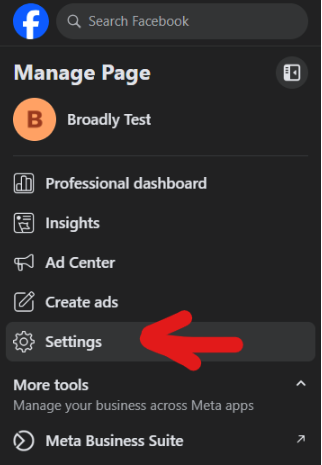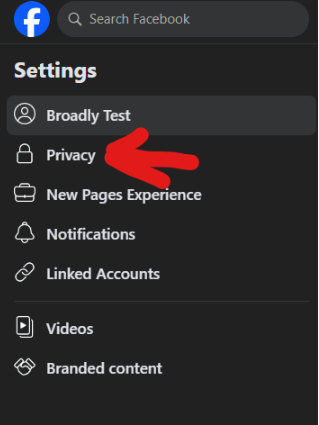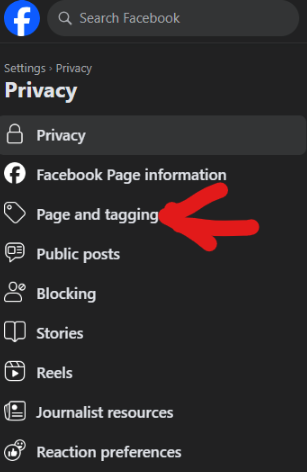Who Can See My Reviews on Facebook?
If there’s anything we’re starting to hear loud and clear, it’s the fact that Facebook reviews are quickly becoming the best way to make or break your reputation. But on that note, you might be asking “Who can see my reviews on Facebook? And are they reaching the right people?”
Don’t worry, local business owners, because we have a guide for you! Keep reading, because we’re about to dive head-first into the world of Facebook reviews, and we’ll help put all of your worries about who’s seeing your business’s reviews at rest. Let’s go!
Generate 5-star Facebook reviews for your business automatically
The Facebook Review System
First things first, reviews on Facebook are now called Recommendations. It’s not just the name that’s changed, though, as now people can share experiences and businesses can build credibility through Recommendations. No more simple star rating, because now you get free feedback and a new way for customers to voice their likes and dislikes about your business!
But you might be wondering, are these reviews public or private? The simple answer is that it’s a bit of both! Your business’s visibility and credibility hinge on how these recommendations are seen, so let’s take a closer look at how to manage those privacy controls so you can make sure new and returning customers are only seeing what you want them to see.
Also See: Our Guide to Facebook Reviews and Recommendations
Privacy Controls for Pages
Let’s tweak those privacy settings! You might be surprised to learn that your Facebook business page is treated a lot like its own Facebook user, with its own privacy settings and everything.
To control who sees your posts and tags, navigate to the page you want to change the controls on and take these steps:
1.Select Settings on the left
2. Select Privacy
3. Select Page and Tagging
An important thing to note is that these privacy settings don’t affect the visibility of your reviews or recommendations (remember how we mentioned it was a bit of both public and private before?), so make certain you’re always balancing transparency with control over your online reputation.
Effects of User Privacy Settings
Hold up, what about your customers’ privacy settings? Users leaving reviews can set their own privacy preferences, limiting who sees their recommendations. Some keep it within friends or a custom list. If you want an extra boost to your visibility, when a customer expresses interest in leaving feedback for you online, encourage them to leave them publicly. And highlight how much their feedback means to you and your business.
The New Face of Reviews
In a nutshell, Facebook reviews are becoming a big deal for business owners! Take control of your reputation with privacy settings, but don’t forget to balance it with transparency. Let your customers know that you’re proud of your reviews! And if you’re ready to elevate your game, check out Broadly’s comprehensive review management services.
The Broadly Difference: Elevating Your Review Management
We’ve got the perfect tool to manage your reviews with finesse. Our review management software offers features that you and your business are bound to love. Ready to take charge of your online reputation? Make it happen with Broadly! Schedule a demo with us today.
Transform your local business with revolutionary AI-powered software