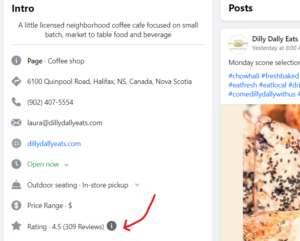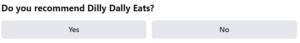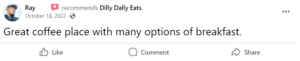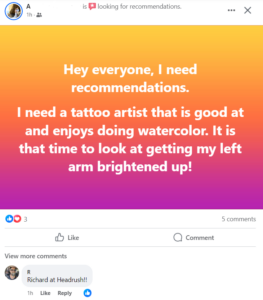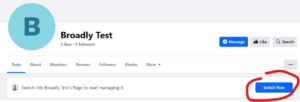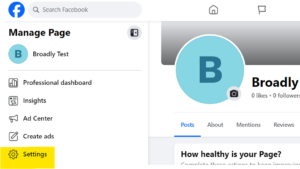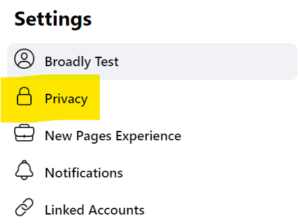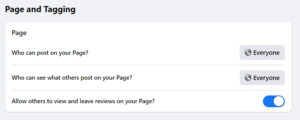How Many Recommendations Are Needed for a Facebook Rating?
Ever wonder how Facebook recommendations can make or break your online game? In this guide, we’re keeping things simple, breaking down what Facebook recommendations are all about, how they differ from reviews and ratings, and why they’re your ticket to a stellar Facebook rating.
Get ready to find out the answer to “How Many Recommendations Are Needed for a Facebook Rating?” and learn how recommendations can help your business thrive.
Generate 5-star Facebook reviews for your business automatically
What are Facebook Reviews, Recommendations, And Ratings?
Alright, let’s clear the air on these Facebook terms. Think of them as the three musketeers of online feedback—each with its own unique way of adding value to your business.
What Are Facebook Reviews?
Before 2018, reviews were a popular way to share feedback about a business. Leaving a review gave you the option to select a score out of five stars and enter a description of your experience.
After 2018, Facebook began phasing out the use of reviews and replaced them with recommendations. However, if you have received reviews in the past, rest assured that the ratings given in those reviews are still accounted for by the platform towards your overall score, even if the reviews themselves might no longer be visible.
What Are Facebook Ratings?
Ratings are the stars you often see when you search for a Facebook Business page on Google. It is the score your business gets out of 5. In a nutshell, ratings are a quick snapshot of what people generally think about you, and seeing a high rating when a user searches for a business makes them more inclined to check out your Facebook Page.
This score is also visible in the intro section of your business page as shown below:
With the sunsetting of reviews, Facebook uses a new formula to calculate your star rating (Facebook). The platform does not go into specifics of how a star rating is calculated but does mention that the score comes from the cumulative reviews and recommendations left by users.
What Are Facebook Recommendations?
Recommendations are similar to reviews, but they also include a prompt for people to suggest a business to others. When a user visits your Facebook Page and wants to leave a recommendation, the first thing they will see under the “Reviews” tab are these two options:
From there, the user can choose to recommend or not recommend your business and leave a description highlighting their experience. One thing that makes recommendations different from reviews is that they can be engaged with. People can upload photos, and other users can like, comment, and even share the feedback left by the patron.
How Many Recommendations Are Needed for Facebook Ratings?
There is no hard and fast rule that businesses should follow or an exact number of recommendations necessary to improve your overall rating. Since reviews with star ratings have been replaced with recommendations, the best way to have a rating visible on your page or to improve your current score is to receive as many high-quality recommendations as possible.
Facebook in particular is looking for recommendations that:
- Focus on the product or service offered by the business.
- Are based on personal experience.
- Are not from a user that manages the Page for that business.
Several factors influence Facebook page ratings aside from recommendations too, including the level of engagement the page generates in terms of likes, shares, and comments.
You see, the more positive buzz going on about you, the more Facebook sees you as a popular, reputable business, and your Facebook score will reflect that.
Factors influencing ratings include:
- Engagement: Are you regularly receiving likes, shares, and comments?
- Quality of the content: Is it relevant, meaningful, and engaging?
- Audience reach: How many people are exposed to the content?
- Hashtags and link-sharing: Are the content and hashtags relevant?
- Number of followers: Is the count going up or down?
How Facebook Recommendations Work
There are two different types of recommendations on Facebook: algorithm recommendations and manual recommendations.
The Facebook Recommendations algorithm helps users find new content, products, people, and more based on factors such as location, age, interests, previous Facebook interactions, and time of day.
It’s important to note that these recommendations only appear on mobile devices.
On the other hand, manual recommendations are given when a user leaves a recommendation for a company in response to another user’s question or on the company’s page.
Benefits of Facebook Recommendations
There are a multitude of benefits of Facebook recommendations for businesses. They include:
- Increases your organic reach and improves visibility
- Improves your reputation
- Increases social proof and trust
- Attracts potential customers
- Shows your business is actively engaged
- Influence buying decisions
- Build a community of customers
How to Set Up Facebook Recommendations
Here is a step-by-step guide on how to turn recommendations for your business on or off.
Enable Recommendations for Your Page
Step 1: First, navigate to your Facebook Page and switch accounts from your personal profile to your business profile to manage your page.
Step 2: From there, navigate to the left panel of your page and click Settings.
Step 3: Click on Privacy then navigate to Page and Tagging.
Step 4: Toggle on Allow others to view and leave reviews on your Page? Once you do, it should turn blue.
What Happens When Someone Recommends Your Product or Service on Facebook?
It enhances your business’s visibility and reach by promoting your product or service to their network and allows others to find out about your brand more effectively and organically than marketing alone.
How to Get Good Facebook Reviews and Recommendations
Businesses can proactively encourage customers to leave recommendations. This is a good practice to ensure you have a steady stream of recommendations from authentic customers.
Here’s what to do:
1. Ask for Reviews from Loyal Customers
Your satisfied customers can be your biggest advocates. Don’t hesitate to ask them for reviews. A simple request can go a long way, and happy customers are often more than willing to share their positive experiences.
2. Make Sure Your Recommendations Tab is Accessible
Ensure that your Facebook Recommendations tab is easy to find. A visible and accessible tab encourages visitors to leave reviews without searching too hard. Make it a seamless process for them to share their thoughts about your business.
3. Respond to Google Reviews
Engagement is a two-way street. Respond not only to your Facebook reviews but also to those on Google. It shows that you value customer feedback across platforms, contributing to an overall positive online reputation.
4. Leverage Your Social Network
Your business’s social media platforms are powerful tools. Share positive reviews and recommendations on your other social channels. It not only amplifies the positive feedback but also encourages customers on different platforms to leave their own.
5. Generate Content
Regularly create engaging content related to your business. This can include posts about new products, behind-the-scenes looks, or customer success stories. Engaging content keeps your audience interested and more likely to share positive experiences.
6. Monitor Your Page Regularly
Stay on top of your Facebook page. Regularly check for new reviews, respond promptly to negative feedback, and engage with your audience. A well-maintained page reflects an active and attentive business, encouraging more positive recommendations.
7. Send Emails to Customers with a Link to Your Facebook Reviews Tab
Don’t underestimate the power of a direct invitation. Send emails to your customers expressing gratitude for their business and kindly ask them to share their experiences on your Facebook page. Include a direct link for quick and easy access.
8. Automate Recommendation Invites
Streamline the process by automating recommendation invites. Use tools that allow you to send automated requests to customers after a purchase or service. It’s a hassle-free way to consistently gather positive feedback.
9. Print QR Codes on Flyers or Ads with the Facebook Review Link to the Reviews Tab
Incorporate offline strategies by adding QR codes to your print materials. Customers can easily scan the code with their smartphones, leading them directly to your Facebook Reviews section. It’s a simple yet effective way to bridge the online/offline gap.
10. Embed a ‘Review Us on Facebook’ Button on Your Website
Make leaving a review a seamless part of your online presence. Embed a ‘Review Us on Facebook’ button on your website. This serves as a gentle prompt for visitors to share their experiences without navigating away.
11. Create Facebook Ads with Quotes from Your Reviews
Turn your positive reviews into promotional material. Create Facebook ads that feature quotes from your best reviews. It not only showcases customer satisfaction but also reaches a broader audience, potentially attracting more positive feedback.
How to Manage Facebook Recommendations
Below, find some tips to help you stay on the straight and narrow when navigating Facebook recommendations.
Responding to Positive Recommendations
- Respond in a friendly and professional manner.
- Use the customer’s name.
- Thank them for leaving feedback on your page.
- Tell them you hope to see them again.
Responding to Negative Recommendations
- Respond promptly in a friendly and professional manner.
- Address them by name.
- Thank them for the valuable feedback.
- Apologize for their poor experience.
- Explain how you will make sure it doesn’t happen again.
- Follow up with them by email.
Can you Remove a Bad Recommendation on Facebook?
No, you cannot remove bad recommendations. You can only report malicious feedback that breaches community guidelines, such as hateful language, threats, or graphic language.
Instructions for reporting malicious feedback include:
Step 1: Click on the three dots at the top right of the feedback.
Step 2: Click on Report Post and follow the instructions Facebook shares with you.
As a reliable and effective way of generating customer feedback, Facebook Recommendations, in partnership with a strong review management strategy, can help businesses build a strong positive online reputation and attract new customers.
Experience The Broadly Difference Today
The Broadly Difference lies in our commitment to elevating businesses’ review management strategies. We help businesses take control of their online reputation by providing them with a powerful platform to manage their reviews, stay engaged with their customers, and ultimately grow their business.
Our software comes with key features and benefits that set us apart from the competition, including personalized review requests, review monitoring, and custom reporting. See what Broadly can do for your business and schedule a demo with us today!
Transform your local business with revolutionary AI-powered software