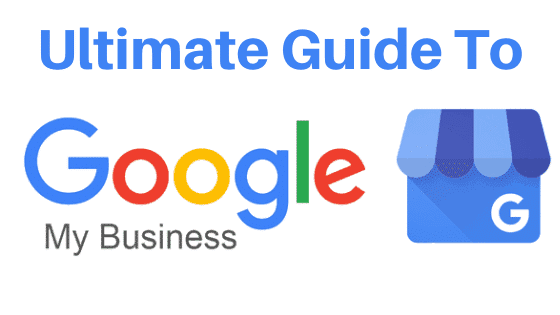
The Broadly guide to Google business profile
Google Business Profile is a one-stop-shop for managing your small business’s presence on Google Search and Google Maps. Getting your business on Google will help your customers find you online.
They will see driving directions to your location in Google Maps, know your hours of operation from Google Search, and view your phone number to call you with a simple click from their mobile device.
Free Guide: How To Optimize Your Google Business Profile
Should I use Google business profile?
By creating a Google Business Profile listing, you’ll be able to connect with potential customers looking for products and services using Google’s search engine. Once your page is set up, you can use the platform to share content, news, promotions and incentives, photos and videos, and ask for customer reviews.
This will improve your local search visibility and ranking in Google’s search engine algorithm and help you gain the trust of new customers. Ultimately, you’ll be able to drive conversions and sales for your company.
Google also allows business owners to respond to customer inquiries and reply to both negative reviews and positive reviews. Besides leaving reviews on your Google Business Profile page, potential customers may also check out your online listing to complete a purchase or make bookings with your business online.
How to use Google business profile
Local businesses can generate more interest via local SEO with a standout listing on Google Business Profile. Here’s what you need to know about creating a Google Business Profile listing and optimizing your presence:
Getting started with Google business profile: How do I create a Google page for my business?
Step 1: Find your listing (or create one)
To claim your business on Google, visit Google Business Profile and click “Manage Now.” You will be prompted to find your company by entering your business name into the search box. If your business doesn’t have a listing on Google Business Profile, you will have the option to add your listing.
Step 2: Verify your business
Business verification is required so Google can confirm that you are a business owner or manager of the listing you are trying to claim or create. Google allows some businesses to verify via email, phone, SMS or Search Console, but many local companies must confirm their listings via postal service mail.
If that’s the case, Google will send you a postcard in the mail within 14 days (or longer) with a unique verification code. Entering this code as part of your Google Business Profile setup process will allow you to verify your listing.
Step 3: Review your business information
Once Google verifies your business listing, review your page’s details and make any corrections. These updates can take a few weeks to show up in Google’s search engine and Google Maps.
Next steps: Optimizing your Google business profile
Step 4: Ask for reviews
If you want to grow your number of reviews as part of your digital marketing strategy, an excellent time to ask your customers for reviews is at checkout while the experience is fresh in their minds.
Moreover, when a satisfied shopper or guest takes the time to thank you for a great service or product, it’s a perfect opportunity to ask them if they would write your company a Google review to help you grow your local business. Check out our templates to ask for reviews for more inspiration.
Step 5: Respond to your Google business profile reviews
Responding to reviews, both the good and the bad, is an easy way to build customer trust. Current and future customers will see that customer opinions and experiences are valued and that you take time to make things right when issues arise.
Keeping connected with customers is easier than ever with Broadly. You can now respond to Google Business Profile messaging through the Inbox feature, so you never miss a lead or a chance to support your customers.
Step 6: Keep your page up-to-date
One surefire way to create a poor customer experience and generate negative Google Business Profile reviews is by providing inaccurate information in your listing, such as outdated working hours, the wrong location or photos of products that are no longer available.
That’s why it’s essential to keep your services, product options, service area, contact information and other critical details current. You can do this any time in your Google Business Profile Account or from your mobile device using Google Business Profile mobile apps.
Step 7: Remove Google reviews
Suppose you see spam or reviews that are off-topic, derogatory, illegal or explicit, and you don’t want these to affect your business listing’s search ranking or appearance in local search results. In that case, you can flag inappropriate reviews to ask Google to take these down, as they are considered prohibited content per Google’s review policy.
Find more steps to handle and remove negative reviews from Google.
FAQ about Google business profile
Getting started on a new platform can be intimidating until you become comfortable with the functionality. That’s why we’re here to help business owners with the right information to become familiar with Google Business Profile.
What is a Google business profile? What is a GMB listing?
Google Business Profile is a free platform from Google that allows businesses to manage their online presence for their business locations across Google properties, including Google Search and Maps. Google Business Profile is also known by the acronym GMB.
Does Google business profile cost money?
No, Google Business Profile does not cost money. The platform makes it free for any business to get set up with a business listing and manage their profile.
Do you need a Gmail account for Google business profile?
You need a Google account to use many of Google’s products, like Google Business Profile. However, you do not need a Gmail account to create your own Google account.
Why is my business not listed on Google?
If you can’t find your business listing on Google, you can create one yourself on the Google Business Profile website.
How do I manage my business reputation online?
To manage your online business reputation, learn what your customers say about your company and quickly respond to customer feedback.
Develop a strategy for reacting to and recovering from negative reviews as they arise to ensure positive customer experiences and ratings. Reputation management is an essential part of any marketing strategy.
How can I manage my GMB customer reviews?
Optimizing your Google Business Profile listing is one key component of effective online reputation management for local businesses. See additional best practices for optimizing your Google Business Profile listed above in steps #4-7.
What else is involved in online reputation management?
For many brands, Google Business Profile is just one slice of their overall online reputation. Other channels where brands may get reviews include social media sites such as Facebook, review sites such as Yelp and TripAdvisor, and local listings sites such as NextDoor.
That’s why cross-channel media monitoring and social listening are pillars of the comprehensive online reputation management strategy. Broadly offers advanced functionality and reputation management tools to help small businesses navigate all these platforms.
How can I check my online reputation?
Wondering what your overall online reputation looks like across Google, Facebook, and other top platforms? Looking for a simple way to take a quick pulse of your online reputation at any moment in time?
Online reputation management software like Broadly can help you stay on top of what customers are saying about you with in-the-moment alerts and notifications. Our tools also offer a clear picture of your company’s overall brand sentiment.
You can use our online reputation options in addition to your Google Business Profile dashboard and the Google Business Profile app.
Broadly is your answer to online reputation management
Solutions like Broadly enable companies like yours to monitor and respond to online reviews from across multiple business listings and listings platforms in one single tool.
Transform your local business with revolutionary AI-powered software