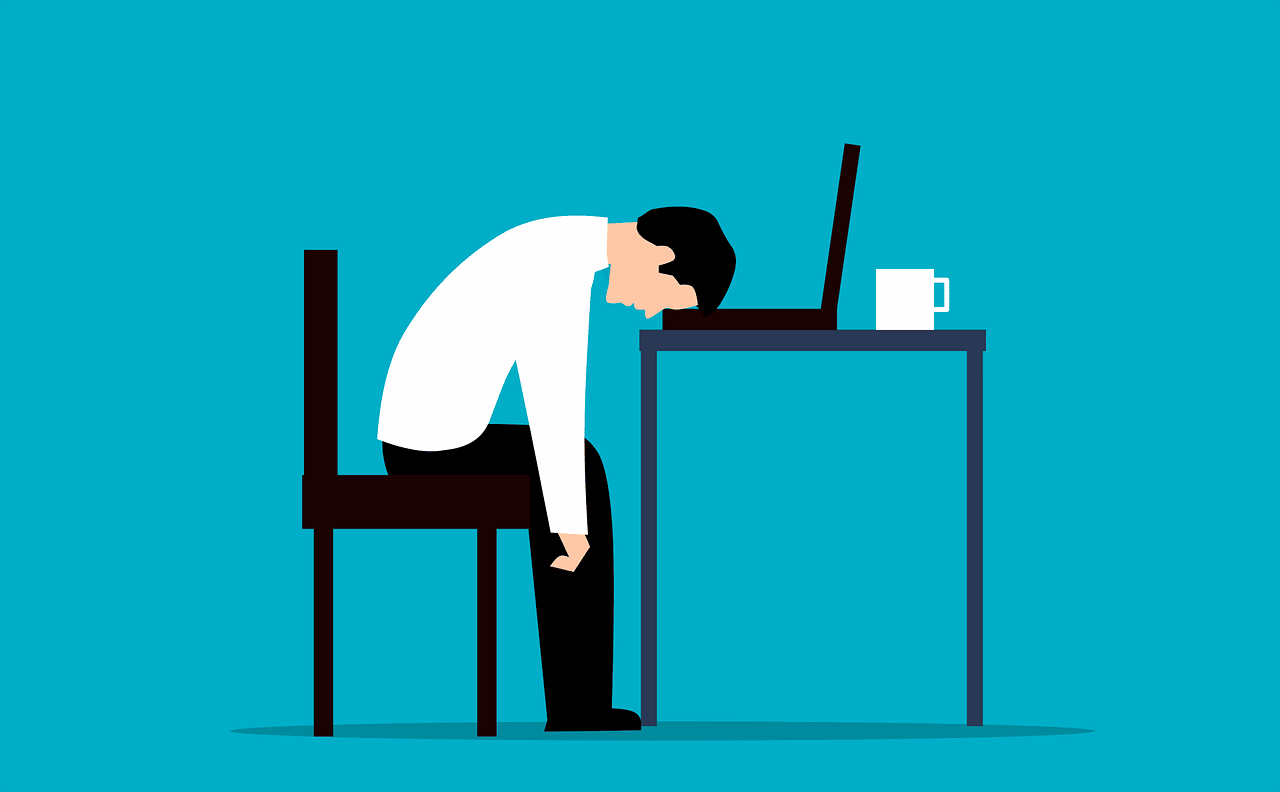
How to fix a Google Business Profile suspension
Google Business Profile, previously known as Google My Business Profile, enables small businesses and large organizations to manage their online presence in Google Maps and search engine.
It’s particularly critical for small or independent business owners because:
- It’s completely free.
- It allows customers to find all the critical information about your business in one place.
- It can optimize your local SEO ranking on search engines.
- It’s a great way to connect with customers and build relationships.
- It makes it easy to get insights into your customers.
However, there is a downside to Google Business Profile: it is possible for your listing to be suspended, even if you’re a legitimate business. This can happen for several reasons, and some may be out of your grasp.
Obviously, this can put a damper on your digital marketing efforts. But if you’ve been suspended from Google Business Profile, don’t worry; it’s not the end of the world. There are some simple steps you can take to get your listing reinstated.
In this article, we’ll discuss the common reasons your Google Business Profile listing was suspended and what you can do to fix it.
Free Guide: How To Optimize Your Google Business Profile
Common reasons Google Business Profile listings get suspended
If your Google Business Profile listing has been suspended, don’t despair! There are steps you can take to fix the problem and get your listing reinstated.
Of course, the first step is to determine why your listing or business profile was suspended. Google will usually provide this information in an email associated with the listing. Once you know the reason for the suspension, you can take steps to correct the problem. Here are some likely reasons.
Your business is not eligible for a listing
Certain types of businesses are not eligible for a listing on Google Business Profile. These include:
- Temporary businesses or locations
- Properties for rent or for sale
- A class or meeting at a location that you don’t own or lease
If your business falls into one of these categories, then it’s likely that your listing was suspended because it’s not eligible for a Google Business Profile listing.
Unfortunately, fixing this issue is not as simple as editing your listing. That’s because if your listing is truly ineligible, there’s not much you can do about it.
One workaround is creating a new listing that fully complies with Google’s guidelines.
To do this, go to the Google Business Profile website and click on the “Add your business to Google” button. From there, follow the instructions to create a new listing.
If your listing doesn’t get suspended this time, perhaps there was something wrong with the first listing you created. If it gets suspended again, however, it’s simply not eligible for a Google Business Profile.
You have multiple listings for the same business
If you have more than one listing for your business on Google Business Profile, then it’s likely that your listings were suspended because they were considered duplicate listings.
To fix this issue, you will need to remove any duplicate listings for your business.
- Open your Google Business Profile account and go to your GBP dashboard.
- Select the listing that you want to remove.
- Click on the “Info” tab and scroll down to the “Additional information” section.
- Select the “Delete this business” button and follow the instructions to remove the listing.
- Once you’ve removed all duplicate listings, your suspended listings should be automatically reinstated.
This is a common issue for businesses with multiple sub-brands. If you have a retail store and a warehouse at the same location, you need to create two separate listings with distinct names for each type of operation.
You’re using inaccurate or misleading information
If you’re using inaccurate or misleading information in your Google Business Profile listing, then it’s likely that your listing was suspended because it violates Google’s guidelines. This includes things like using a fake name, phone number, or address.
Sometimes, you may also be flagged if Google thinks you’re not using a real photo or a generic picture in your listing.
To fix this issue, you will need to edit your listing and make sure that all the information is accurate and complies with Google’s guidelines.
- Click on the listing you want to edit and click on the “Info” tab.
- From there, you can edit your business name, business hours, address, phone number, website URL, and business description.
- Click “Save” when you’re done.
You’ve been “keyword stuffing” your listing
If you’ve been “keyword stuffing” your listing, then it’s likely that your listing was suspended because it violates Google’s guidelines.
“Keyword stuffing” is the act of filling your business description with keywords to improve your ranking in Google’s search results.
Not only is this a violation of Google’s guidelines, but it’s also not effective. Google is sophisticated enough to detect keyword stuffing, and it will actually penalize you for it.
To fix this issue, you will need to edit your listing and remove any keywords from your business description. The same directions above apply.
There’s been inappropriate activity on your listing
If there has been inappropriate activity on your listing, such as spamming or fake Google reviews, then it’s likely that your listing was suspended because it violates the GBP guidelines.
Even though the comments may not be from you, you’re still held liable for what’s posted on your listing. It’s critical to closely monitor your listing and remove inappropriate content as soon as you see it.
To fix this issue, you will need to remove any inappropriate comments or reviews from your listing.
- Click on the listing you want to edit and click on the “Reviews” tab.
- From there, you can delete any reviews that violate Google’s guidelines.
- You can also report inappropriate or spammy comments by clicking the “Flag as inappropriate” button.
You belong to a certain industry
Some industries are a lot more prone to being suspended than others. One example of a high-risk industry in terms of GBP suspensions is a service area business (SAB).
SAB refers to local businesses that typically don’t have a physical location and instead serve customers at their own homes, also known as home services. This can include plumbers, electricians, HVAC contractors, and locksmiths.
If your business category belongs to one of these, you may have a higher chance of being suspended. To avoid this, make sure you’re using accurate, up-to-date information in your listing and avoid keyword stuffing your business description.
What is the Google Business Profile suspension policy?
The Google Business Profile suspension policy refers to the set of guidelines that Google uses to determine when to suspend a business’s GBP account. The policy is designed to protect searching users from fake listings and to ensure the accuracy of information displayed in GBP.
If you violate the Google Business Profile guidelines, Google reserves the right to suspend your listings or even ban your account.
You’ll receive an email about the suspension, which will specify the reason for the suspension and what you can do to fix the issue.
Suspensions last anywhere from a few days to indefinitely, depending on the severity of the violation. Google may also choose to ban your account if you have multiple suspensions or have committed a serious violation.
Types of Google Business Profile Suspensions
The duration of a GBP suspension depends on the type of suspension you receive.
Listing Suspension
As the name implies, a listing suspension refers to a situation where your GBP listing has been suspended. There are two main types, hard and soft.
- Soft suspension. A soft suspension only results in your listing being temporarily hidden from the Google Business Profile or marked unverified on Google Maps. You’ll also see a notification of the suspension when you log into your account and instructions on how to fix it.
- Hard suspension. A hard suspension is more serious and results in your listing being completely removed from GBP. This type of suspension is usually given if Google determines that your listing violates their guidelines. You’ll get a notice of your listing’s removal when you log into your account.
If the business does not fix the issue that caused the suspension, their account may be banned temporarily or permanently.
Account Suspension
Sometimes, your account itself may also be suspended from GBP. Similar to the above, there are also two types of account suspension.
- Manager account suspension. If you’re a listing manager and your account was suspended, this means that you won’t be able to manage any listings in GBP. This includes editing existing listings, creating new listings, or responding to reviews. You’ll still be able to see your listings when you’re logged into your account, but you can’t make any changes.
- Owner account suspension. An owner account suspension is more serious, as it means that your entire account will be removed from GBP. This means that all your listings will be removed, as well as any reviews or star ratings your listing received. This type of suspension is usually given if Google believes you violated their guidelines multiple times or if they think you’re trying to game the system. It’s still possible to reinstate the account and the listings, but it’s difficult to bring the reviews back.
Google suspension vs Google account ban
Even though the terms are sometimes used interchangeably, there is a difference between a Google suspension and a Google account ban.
A suspension means that your account or listing has been temporarily removed from GBP. A ban means that the account used to create the listing has been removed, and you can no longer create any listings in GBP.
It’s important to note that a Google suspension doesn’t automatically mean that your Google Account has been banned. It could eventually lead to that if you don’t fix the issue or if you make multiple violations, but it’s certainly not an automatic process.
How do i recover my suspended Google business account?
If your GBP account has been suspended, you will need to take action to fix the issue that caused the suspension. Of course, this will depend on what type of suspension you received.
If your listing is given a soft suspension, you’ll have to create a new account, redo Google’s verification process, and reclaim your listing. This is the same if you were given a manager account suspension — you’ll have to create a new manager account and add it to your listing.
For you to prove that you really own the business listing that you’re claiming, you’ll have to submit various documents. Here are some examples:
- The dashboard URL of your GBP listing
- Photos of your business’s physical location, such as a storefront or a signage
- Utility bill showing the physical address of your business location
- Proof that you’re the sole business in that space
- Legal documentation proving the business’s authenticity and address, such as your business license
If your listing is given a hard suspension, you’ll have to submit a GBP reinstatement request. Include as much detail as possible in your business reinstatement form and provide evidence that you resolved the issue that caused the suspension.
Once you have submitted your appeal, Google will review it and decide. If your appeal is successful, they will reinstate your GBP account. If not, you will need to wait 30 days before you can submit another appeal.
Manage your online reputation with Broadly
As you can see, setting up a Google Business Profile is a free and easy way to get your business listed online, but it’s not without its risks. If you’re not careful, you could end up with a suspended or banned account, which can negatively affect your business’s online reputation.
That’s where Broadly comes in. We help small businesses like you with the ins and outs of developing your online reputation. After setting up your profile, our reputation management platform enables you to quickly and easily respond to reviews, track your stars and rankings, and generate more reviews from your happiest customers.
Transform your local business with revolutionary AI-powered software