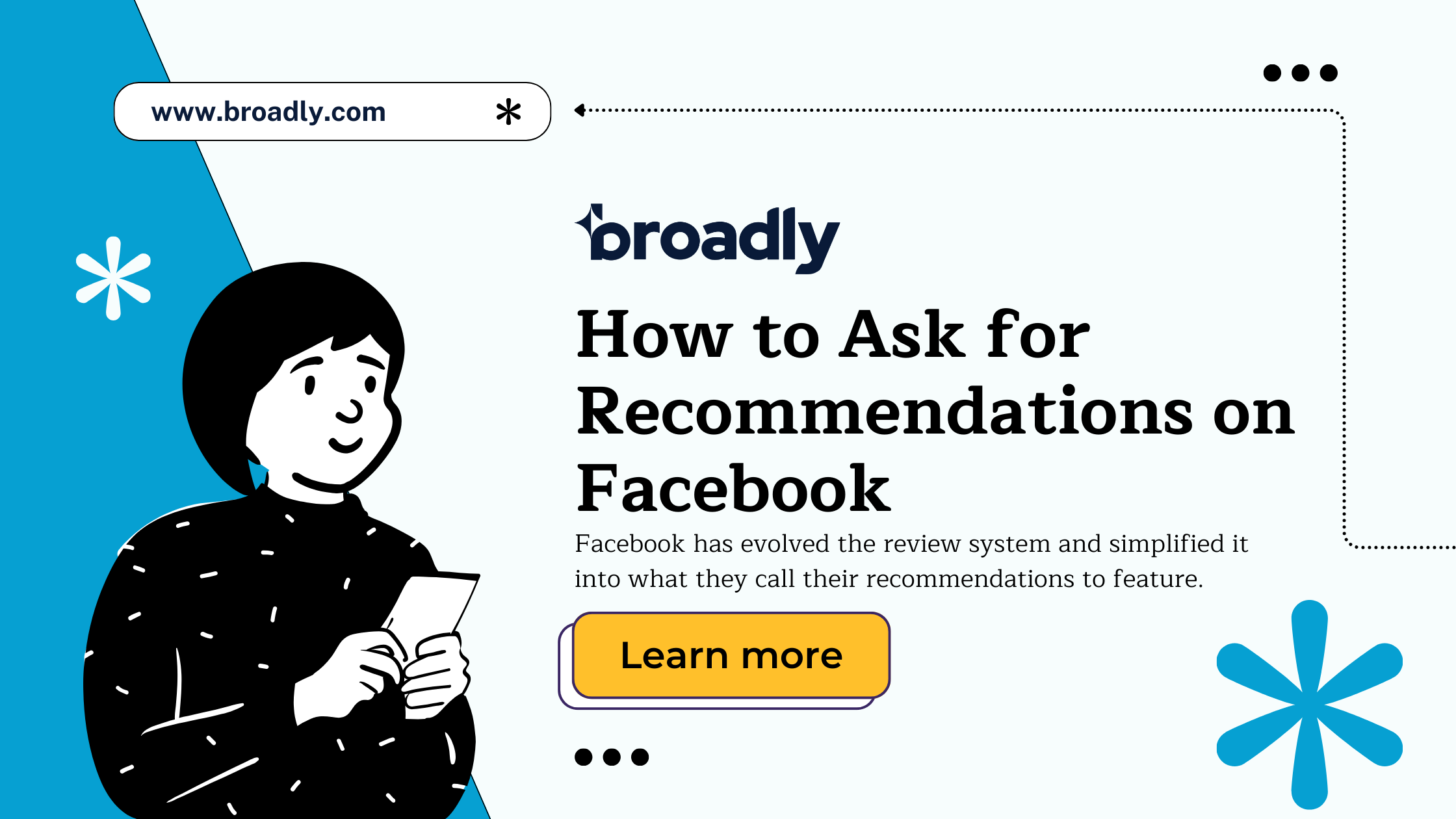
How to Ask for Recommendations on Facebook
In the spring of 2018, Facebook started improving how customers leave business page reviews. In the past, a review consisted of a paragraph explaining a person’s experience along with their rating. Facebook has simplified the social media review process into what they call their recommendations feature. So, now you might be wondering where to begin when deciding how to ask for recommendations on Facebook.
The process starts with a simple question: “Would you recommend this place?”
With an answer of yes or no, the screen will open up with different tabs, allowing tags, photos, and space for additional feedback. This feedback will accumulate on a Facebook Business Page, allowing viewers to see what other people, especially their friends, say about a business.
Since 84% of people trust online reviews as much as personal recommendations, getting positive reviews is a great way to impress consumers in your area.
This article will cover how to set up Facebook recommendations for your business page, why it’s essential to have a business Facebook page, and simple ways to get more recommendations.
Generate 5-star Facebook reviews for your business automatically
Are Facebook Reviews and Recommendations the Same Thing?
Facebook reviews have taken the place of reviews. In the past, reviews allowed customers to assign a star rating with a written review. However, with the introduction of Facebook recommendations, the dynamics have changed.
Recommendations let customers rate whether they recommend a business with a “yes” or ‘no” answer and allow for written reviews under 25 characters. Anyone can respond to a review, but only people in a poster’s network can respond to their recommendations.
This transition has altered the way customers express their opinions and feedback on the platform.
>> Click here to get some additional tips on how to generate customers from Facebook!
The Impact Facebook Reviews and Recommendations Have on Businesses
Having great reviews online is essential, and a strong Facebook page can get your business in front of the 182 million active American Facebook users. Up to 37% of people search for companies on Facebook to read customer reviews before visiting them. Facebook users are more likely to find and patronize companies with higher ratings, so if you’re a business owner, you’ll want to ensure you actively seek Facebook recommendations.
How to Set Up Facebook Recommendations for Your Business
If you previously set up your business for Facebook reviews, you don’t have to worry about setting up recommendations, as the system was updated automatically and you can already receive recommendations. If you haven’t set up Facebook reviews or recommendations, here are the steps to setting it up on your business page:
- Click “Settings” on your Facebook page
- Click “Privacy”
- You will see under the Page section an option to allow others to view and leave reviews on your page. Slide the button next to “Reviews” from off to on.
Now customers can quickly jump to the reviews page when they visit your page.
To check if your page is currently eligible for Facebook Recommendations, follow these steps:
- Click “settings” on your Facebook page
- Click “New Pages Experience”
- Click “Page Recommendation”
How to Ask For Facebook Recommendations
Asking for reviews might seem intimidating, but most customers will leave a review if asked—so don’t be afraid to ask! Sometimes people need a reminder to leave a review, as they might not think about it or realize how vital it is to their favorite local business.
Here are eight easy ways to ask customers for reviews:
1. Include Facebook buttons in email follow-ups
Send an automated review email after you complete a service to ask customers to recommend your business on Facebook. Include a Facebook button within the message to quickly guide your customers to the right place.
2. Ask People to Check-in
Checking in on Facebook is a simple and fun way for customers to show their Facebook friends what they’re doing. It will also prompt Facebook to remind the user to leave a recommendation.
Offer incentives for customers to check in to your Facebook page, like access to a Wi-Fi password, a free upgrade, or a small discount.
3. Include a Facebook Call to Action on Your Website
Your webpage can include a CTA for the user to recommend your business. Include a Facebook icon that links directly to your page to simplify the process for people and rack up recommendations on your company’s Facebook page.
4. Promote Great Reviews
Everyone loves a good review to showcase. Let the world know what people are saying about you. Promote a great review on Facebook as a testimonial and bring in new customers. It might also inspire other happy customers to write glowing reviews.
Over time, you’ll likely encounter some negative reviews. Always respond to negative reviews to show existing and potential customers that you care about their customer experience.
5. Ask People for Recommendations
Asking for recommendations is easier said than done, but even putting a sign with a QR code in a visible place with a review request is effective. Customers are probably on Facebook, anyway! When you ask a customer directly if they would leave a review, ensure they know it’s optional.
Don’t underestimate the power of gratitude. Let your customers know how important their business is to you and how much you appreciate recommendations and feedback. This will promote a stronger sense of loyalty and more long-term customers.
6. Post on Your Wall
One of the most direct ways to encourage Facebook recommendations is by reaching out to your current followers through a dedicated wall post. This method taps into your existing community, making it a personalized and engaging approach. Craft a warm and inviting post, expressing gratitude for the support you’ve received so far and kindly asking for recommendations from your followers.
Encourage them to share their stories and experiences. This could turn your business page into a lively hub of positive interactions. By leveraging your established network, you not only enhance your online reputation but also foster a sense of community around your business.
7. Send Facebook Messages
For a more personal touch, consider reaching out to specific individuals through direct messages (DMs). Sending personalized messages allows you to tailor your request based on your relationship with the recipient.
Whether it’s a loyal customer, a long-time supporter, or someone who recently engaged with your business, sending a friendly message asking for their recommendation shows that you value their opinion.
Remember to keep the message concise, express your appreciation for their support, and provide easy instructions on how they can leave a recommendation on Facebook. This targeted approach can yield great results and strengthen the connection between your business and its supporters.
8. Network on Facebook
Expanding your reach beyond your immediate followers involves networking within the broader Facebook community. Joining relevant Facebook Groups allows you to connect with individuals who share common interests or demographics related to your business.
Actively participate in these groups, sharing insights and engaging with members. Additionally, follow other businesses and individuals in your local community. This not only broadens your online presence but also opens up opportunities for cross-promotion and collaboration.
Engaging with the broader Facebook ecosystem can lead to organic recommendations as you become an active and respected member of the online community.
Incorporating these strategies into how you ask for recommendations on Facebook ensures a multi-faceted and personalized outreach. By combining direct engagement with your current followers, personalized messages, and active participation in broader Facebook networks, you have all the ingredients for a strategy that fosters positive interactions and builds a robust online presence for your business.
Manage Your Facebook Interactions with Broadly
Broadly can help automate reputation management so you can focus on your business. Remember that over three billion people are using Facebook, and one out of three use the recommendation and review section to find local businesses.
Want to see how Broadly can help your business use recommendations to grow your online presence and manage your online reputation?
Transform your local business with revolutionary AI-powered software
This article was updated on January 8, 2024.