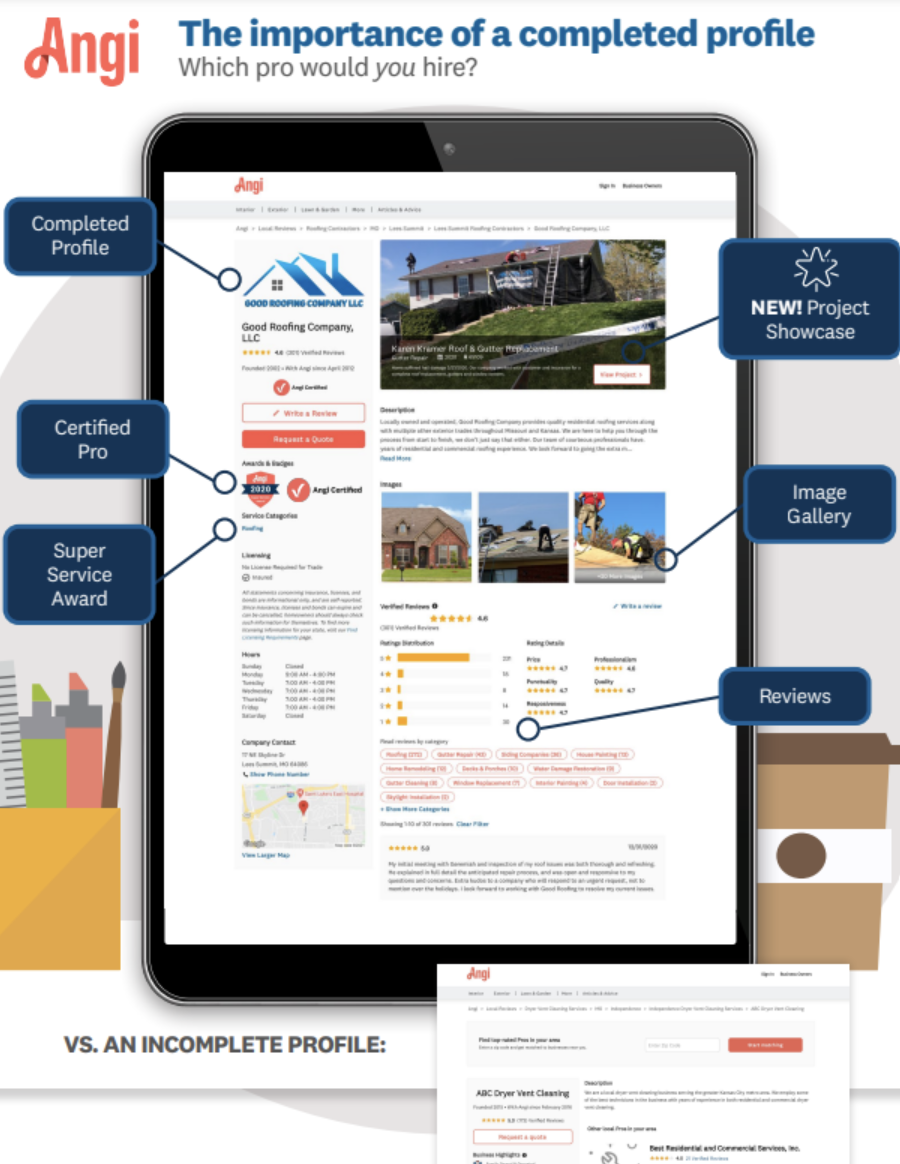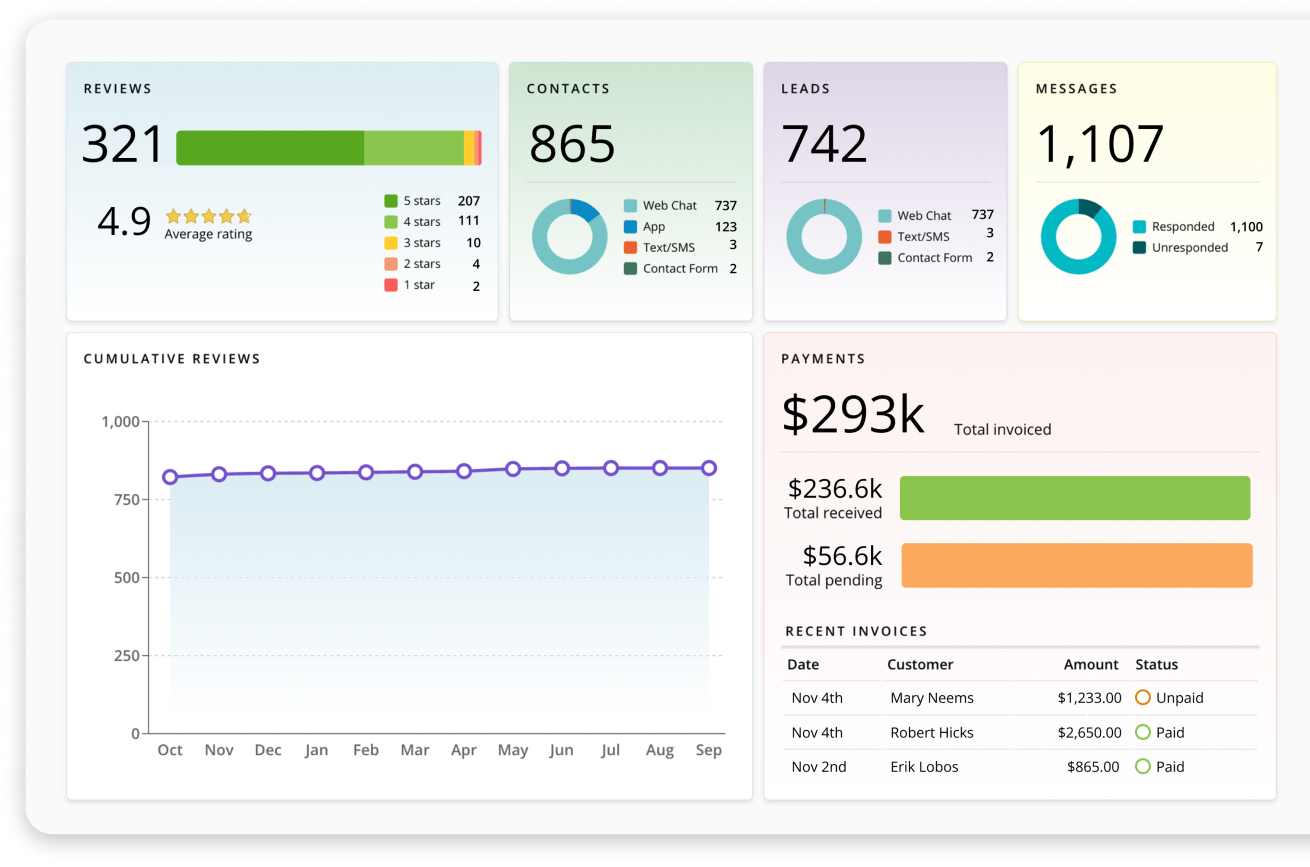Maximizing Your Visibility on Angie’s List Business Center
Looking good online is important for local service businesses. One platform that can play a big role in this is Angi (formerly Angie’s List). Originally a standalone pay-to-access website known for compiling customer reviews of the crème de la crème service providers, Angi has evolved into a powerful tool for enhancing your online visibility and reputation.
The Angi Business Center is tailored specifically for service businesses, offering a range of features to manage profiles, interact with customers, and respond to reviews. Following its merger with HomeAdvisor, the platform has become even more powerful, providing an integrated solution for businesses to connect with potential customers and showcase their expertise.
Whether you’re a home improvement professional, healthcare provider, or any other local service business, leveraging Angi’s Business Center can make a huge impact on your online presence. With its vast user base and reputation for reliability dating back decades, being active on this platform can help you stand out from the competition and attract more customers to your business.
So, how do you get your business on Angi? Let’s take a look:
Take action on leads, conversations, and feedback - all in one place
Unlock the Potential of Angi for Your Business
Angi Business Center is your ticket to getting your business on the map. By claiming your business profile on Angi, you unlock a host of benefits that can connect you with more of the people searching for your services.
Here’s how it works:
Angi Business Center allows you to manage your business profile, engage with customers, and respond to reviews all in one place. This streamlined approach saves you time and effort while ensuring that you’re always in control of your reputation on the platform.
By verifying your information and updating your profile with accurate details and compelling content, you ensure that potential customers can find you easily when they’re searching for local services.
Optimize Your Profile for Maximum Impact
Maximizing the impact of your business profile on Angi is important for attracting more customers and standing out from the competition in your area. Here’s how to optimize your profile for the biggest impact:
Complete Your Profile
While this feels like a no-brainer, you would be surprised at how many folks forget this important first step. Make sure to fill out all sections of your business profile with engaging content and high-quality images. Provide detailed information about your services, specialties, and areas served. The more information you provide, the easier it is for potential customers to learn about your business.
Take a look at the below Angi profiles—which of the two would you prefer to hire?
(Source, Angi)
Use Keywords Strategically
It’s time to put on your SEO hat and incorporate relevant keywords throughout your profile to improve its searchability. Think about terms potential customers might use when searching for services like yours and include them naturally in your profile description, service offerings, and business specialties.
Showcase Positive Reviews
Positive reviews are one of the most powerful tools for building trust and credibility with potential customers. So, you should encourage satisfied customers to leave reviews on your Angi profile and showcase those reviews prominently.
Also, respond to reviews promptly and professionally to show clients you care about their satisfaction.
By optimizing your profile with engaging content, strategic keywords, and positive reviews, you are well on your way to maximizing your impact on Angi and attracting more customers to your business
Did You Know? Angi has gone mobile! For a walkthrough of the Anji app, check out this video tutorial on their official YouTube channel.
Engage with Your Customers Like a Pro
Engaging with your customers effectively is the key to building a strong reputation on Angi. Here are some strategies to help you interact with customers like a pro:
Respond to Reviews
Take the time to respond to both positive and negative reviews on your Angi business profile—and we mean ALL of them. It is always a good gesture to thank customers for their positive feedback and address any concerns or issues raised in negative reviews. Be professional, courteous, and proactive in your responses to show that you value customer feedback and are committed to providing excellent service.
Use Messaging Features
Utilize Angi’s messaging features to communicate directly with potential customers who reach out to you through the platform. It’s a great way to quickly respond to inquiries, answer questions, and provide helpful information to prospective clients. Personalize your messages with the user’s name, and any other anecdotes to demonstrate your professionalism and friendly customer service.
One of the most common communication types on Angi is from users requesting a quote. Check out below a quick walkthrough of how to send a quote through the Angi messenger:
By responding to reviews thoughtfully and engaging with potential customers through messaging, you can enhance your reputation on Angi and attract more business to your company.
Helpful Resources: Discover the best contact tips for communicating with prospects and clients on Angi by downloading their PDF guide.
Leverage Advertising and Offers to Stand Out
We all need a boost sometimes to level the playing field. Here are some ways advertising on Angi can give you the edge you need to get noticed:
Angi’s Advertising Options
- Sponsored Listings: Consider investing in sponsored site listings to ensure that your business appears at the top of relevant search results on Angi. This can increase visibility and exposure to potential customers who are actively searching for services in your area.
- Featured Placements: Explore opportunities to have your business featured prominently when users first visit the site, such as being showcased in featured categories or highlighted on the homepage. These featured placements can attract more attention and drive higher click-through rates.
- Targeted Advertising Campaigns: Utilize targeted advertising campaigns to reach specific segments of Angi’s users based on their location, search history, or service preferences. This allows you to tailor your ads to the most relevant audience for your business, maximizing the effectiveness of your advertising efforts.
It’s important to note that Angi’s advertising is not self-serve nor are the details laid out in-depth on their website, so you will have to contact their team for more information and set up your next campaign.
Create Compelling Offers
- Discount on Services: Offer a discount or special promotion on your services to incentivize potential customers to choose your business over competitors. This can help attract price-sensitive customers and encourage them to take action.
- Special Package Deals: Create bundled packages or service bundles that offer added value to customers while generating more revenue for your business. These package deals can appeal to customers looking for comprehensive solutions or multiple services.
- Limited-Time Promotions: Introduce limited-time promotions or seasonal offers to create a sense of urgency. Limited-time offers can create excitement and drive immediate action, leading to a boost in sales and bookings.
At the end of the day, Angi ads are a great option to attract more customers for your business. By choosing the right advertising options and creating appealing offers, you can increase your chances of visibility and get more leads.
Monitor and Analyze Your Performance for Continuous Improvement
Now that you’re on Angi, how can you tell if you are performing well, or poorly? That’s a good question. You see, in the world of analytics, things are not always black and white. Here’s how to effectively utilize the Angi Business Center tools and feedback to optimize your business:
Track Profile Performance
- Utilize the analytics and reporting tools available in the Angi Business Center to monitor your profile’s performance metrics. Keep an eye on key indicators like profile views, clicks, and leads generated. These insights provide valuable data on how your business is faring on the platform.
- Regularly review changes in your profile’s visibility and search rankings to identify trends and patterns. You can test this out by looking up the services you offer every so often on a friend or family member’s computer or phone.
Understanding where you stand compared to your competitors helps you make better, more informed decisions for your business.
Interpret Feedback and Reviews
- Dive deep into customer feedback and reviews to glean insights into your business’s strengths and weaknesses. Look for recurring themes or issues raised by customers to pinpoint areas for improvement.
- Take constructive criticism seriously and use it as an opportunity to refine your business practices. Address customer concerns promptly and transparently to show your dedication to customer satisfaction.
- Highlight positive reviews as testimonials to showcase your service quality and build credibility with potential customers. Positive feedback serves as social proof of your business’s excellence.
When you actively monitor your profile’s performance, you can identify areas for improvement and experimentation. Two fabulous ways to bulk up your online business reputation on Angi.
Integrate Broadly into Your Overall Online Reputation Management Strategy
Adding Angi to your online reputation management toolbelt is a great way to maintain a strong presence on the platform, however, while Angi offers a great space to connect with leads, respond to comments, and send quotes or invoices, Angi’s influence is limited to its own platform.
This is where Broadly’s multi-channel reputation management software can come in handy:
Managing Reputation Across Platforms
Customers often research businesses on various platforms before making decisions. Having a consistent and positive presence on Angi, along with other platforms like Google, Yelp, and social media, enhances your credibility and trustworthiness in the eyes of prospects and algorithms alike.
By actively managing your reputation on Angi alongside other platforms, you ensure potential customers encounter positive feedback and accurate information about your business wherever they search online.
Your All-in-One Solution
Broadly’s online reputation management software simplifies the process of monitoring and managing reviews across the most influential platforms on the internet—including Angi. With Broadly, you can easily track reviews, respond to customer feedback, and strengthen your online reputation all from one place.
The software’s robust features, such as review monitoring, automated responses, and performance analytics, empower you to stay on top of what people are saying about you online from your laptop or the full-feature mobile app.
Elevate Your Online Presence with Broadly
In this article, we’ve explored the importance of leveraging the Angi Business Center to enhance your online visibility and reputation as a local service business. From optimizing your profile to engaging with customers and monitoring your performance, we’ve covered strategies to help you make the most of this platform.
It’s clear that actively managing your Angi Business Center profile is a smart move for maintaining a positive online reputation and attracting the customers you need.
But don’t stop there. To truly elevate your online presence and reputation management efforts, consider incorporating Broadly’s software solutions into your strategy. With Broadly, you can streamline the process of managing reviews across multiple platforms, including Angi.
Designed with you in mind, test drive Broadly’s online reputation management software and discover why local businesses love us.
Transform your local business with revolutionary AI-powered software